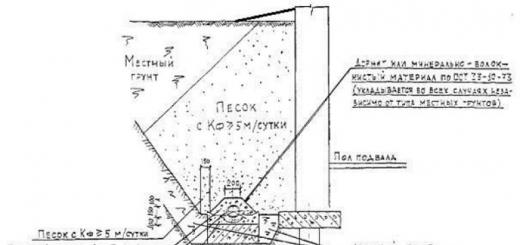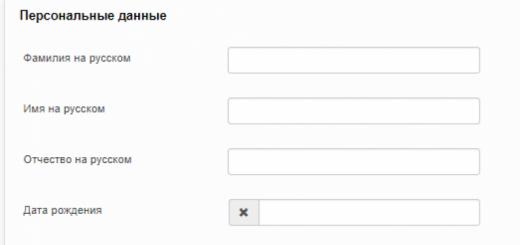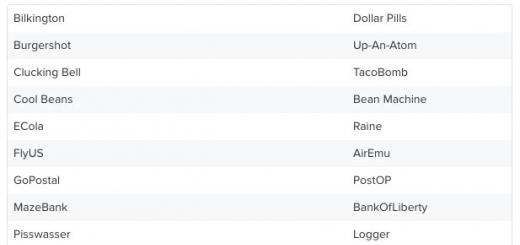A responsible bank borrower is always interested in timely payment of the loan. The client regularly monitors the balance of his debt. Why do you need information on the amount of the remaining debt:
- check whether the payment on the loan went through and whether the amount of the principal debt has decreased,
- find out how much is left to pay on the loan,
- with early repayment of the loan (especially with the full, in order to completely close the debts).
Let's take a closer look at the possibilities of how customers of VTB 24 Bank can find out the loan balance.
According to the payment schedule
The easiest solution is to ask a specialist in the office. To do this, they contact VTB 24 Bank, where the employee will provide personal data according to the contract number. A loan at VTB 24 can be obtained after submitting an application, upon reaching the age of 18, by presenting an identity document and a 2-NDFL certificate.
When issuing a loan, each borrower is given a payment schedule, according to which it is convenient to control their payment. Each line indicates:
- payment date,
- the amount that is broken down into principal and interest,
- the balance of the loan, which will be displayed after payment in this month.
Monthly depositing money, it is necessary to check the next day whether the payment went through, whether the debt has decreased, and compare it with the corresponding line in the schedule. The transaction report comes in SMS notifications.
Via Internet Banking
If there is no office nearby, you can get information online. How can I check my loan balance online? VTB24-Online gives the bank's client the most complete access to information and operations. For access, you need to register in your personal account. You will need UNK (a number that is assigned to the client in the system) and a password. Login confirmation occurs in the system using one-time codes in SMS.
Having entered your personal account, in the “My Products” section, select a loan, click on it, the loan page opens. Directly under its name is indicated: “Remaining until (date)” and the amount is the amount of the principal debt. It is also displayed below in the “Information” tab - the line “Current balance”.
If you need principal + interest, you need to click “Repay early”, select “Full repayment”, “Continue”, then the application page will open. It displays the amount with interest, and separately the interest and the remaining principal. After that, it is necessary to cancel (close) the application, if it is not yet planned to be issued. On the loan page, you can see the online schedule for payment.
Smartphone app
Since the phone is always at hand, by downloading the application from VTB 24, you can easily and quickly find out the balance of the debt. The entrance to it is similar to the computer version: by UNK, password or card number. You can view the information by following the tabs in the same way as in the full version:
- "Credit".
- "Early repayments".
- "Pay off early."
- “Full early repayment”.
- "Proceed".
After reviewing the amount, cancel the application if it is not needed. On the tab on the loan, you can see the schedule - how much to pay per month.
Free call to call center
If there is no Internet access, it is possible to find out the balance of the debt by calling VTB 24. To obtain this data, you need to call the numbers hotline, which were provided when registering services in the office. For different groups of clients, these can be their own numbers, there is also a number for calls from abroad, so it’s better to find out in advance and save them in your notebook. So, when making a call, select the voice menu item:
- find information on loans;
- the balance of the debt, the amount and date of payment.

After that, the system offers to receive this information in SMS or listen. Receiving occurs immediately after the end of the call. The message contains the value of the loan balance without accrued interest, the date and amount of the next installment.
VTB 24 ATM
ATMs have the ability to use the card to enter the menu, which will show not only the amount of the balance, but also the balance on the loan. But not all devices have this feature. Need to paste plastic card and, if the item “My Bank” appeared in the menu, there you can view information on loans, a schedule of monthly installments.
This method is suitable only if there are enough VTB 24 ATMs in your city, then you will need to find at least one of them with suitable functionality in order to find out the balance of the debt.
Loan repayment note
The memo is posted on the website of VTB 24 Bank, in it you can see information on how to find out the balance of the loan, carry out full and partial early repayment. The memo contains a link to a calculator in which you can calculate the early repayment of consumer or mortgage loan VTB 24, car loan or loan for military mortgage. After partial repayment, the loan will be recalculated at the previous interest rate.
Early repayment of part of the debt implies a reduction in the loan term or you can reduce your installment - the amount of the monthly payment. In the calculator, you can choose options with a reduction in the term or payment, calculate future payments and choose the best way to recalculate. Now you need to send an application for early redemption from personal account internet banking or smartphone app.

After that, it is important to replenish accounts using transfer systems so that on the day of early repayment there are enough funds to write off the application. Interest on full early repayment can be returned, for this you need to apply through a specialist.
To compare debt verification methods, let's look at their similarities and differences:
| Way | Shows the amount of the remaining principal debt | Shows the amount owed with interest | Need internet | Will there be a commission |
|---|---|---|---|---|
| In the office | Yes | Yes | No | No |
| On schedule | Yes | No | No | No |
| Via Internet Banking | Yes | Yes | Yes | No |
| In the application | Yes | Yes | Yes | No |
| Call the hotline | Yes | No | No | No |
| At an ATM | not in all | No | No | there may be a commission for the statement, it is necessary to specify in the tariffs on the card |
So, there are several ways to find out the balance of the debt in the bank. Each of them is good in a certain situation. What exactly to choose is up to the client. Feedback from VTB 24 borrowers suggests that remote methods partially save time and finances.
It is enough just to find out the balance on the loan at VTB Bank by contacting the bank employees. They will tell you what ways there are to monitor the state of debt. Thanks to several options, you can always be aware of the status of the balance and understand when you need to deposit funds for repayment.
5 ways to find out the loan balance at VTB Bank
If after taking financial loan a bank client wants to know the loan debt, then he should at least connect the SMS service. Due to this function, the loan balance will constantly come in the form of a message to the phone. In addition, VTB Bank offers to check the loan balance in other ways that may be more convenient for you.
Visiting an office or branch of a bank
At the time of obtaining a loan, bank employees will offer to receive notifications about its status by email. If you need to see the balance on the loan, then you just need to check your own mail. The client can initially refuse such a service, and then change his mind, still connect it. The mailing includes a full statement of the loan account for the whole month and comes to the post office no later than the 5th day.
By phone
Bank consultants will tell you how to find out the loan balance over the phone. VTB Bank offers its customers a round-the-clock hotline to resolve all issues - 8 800 100-24-24. You can, without contacting the operator, find out the balance using voice selection. You will need the "Check card balance" section, then you will be asked to enter your UNK login and the last 4 digits on the card. Next, the system will report on the balance of the credit account.
Bank ATM
For its customers who want to find out the balance on their account or the amount of debt on a loan, VTB 24 Bank has provided several online services, simplifying this operation as much as possible. Now there is no need to waste your time on a personal visit to the branch - all data can be obtained remotely. Consider in detail all the ways to get information on an existing loan.
Available online services
VTB24-online allows you to quickly manage your accounts.
We list all possible online ways to get information on debts at VTB 24 Bank:
- the VTB 24 online banking system, in addition to providing complete information on all customer accounts, allows you to manage them;
- for owners of modern mobile devices, the Mobile Bank service is provided;
- an extensive network of ATMs is available to customers, through which you can get all the necessary information;
- SMS-banking information service;
- Possibility of connection of the notification by e-mail;
- free call to the customer support service, working around the clock.
Now more about each of these methods.
Online banking system
In mid-2016, VTB not only rebranded its online account management system, but also significantly expanded its capabilities. Recall that earlier there were two services for clients: information - "Teleinfo" and management - "Telebank". The VTB24-online system that replaced them combined the capabilities of its predecessors.
To start using VTB24-online, you will need to go through a simple registration procedure, each stage of which is described in detail on the bank's website. If you have any difficulties with this question, you can always contact the 24-hour customer service.
Having successfully entered the VTB24-online system, you should go to the "Loans" section, indicate the number of the loan agreement in it and see the information on the loan in the section of the same name. The data of interest to the client will be presented in the form of a table, where they will be displayed:
- amount of regular payments;
- the remaining amount of the loan body;
- the size interest rate, indicating the amount;
- the remaining debt on the loan (that is, the amount required for early repayment).
A few more words about a useful option for those who want to make an early repayment calculation. Select the section "Loans" -> "Reminder on repayment of the loan" -> "Early repayment calculator". In the fields of the form that opens, enter all the information on loan agreement (total amount loan body, interest rate, term of the contract) and the amount to be paid. The result of the calculation will be a new schedule for making regular repayments and the amount of the balance.
Mobile app features

Download mobile app You can from the official website of the bank.
This service is somewhat inferior in terms of functionality to VTB24-online, but nevertheless, its capabilities are quite sufficient for managing accounts and obtaining information on current loans. You can download the mobile application directly from the bank's website. To use the services of the service, an activated account in the VTB24-online system is required.
SMS service
The service is informational. It allows you to track the status of accounts, the movement of funds, as well as notify the client about the upcoming deadlines for making the next repayment of the loan. The service is provided on a commercial basis, its cost may differ for different banking products. You can activate the SMS notification service in the following ways:
- By visiting any branch of the bank (you must have an identity card with you). When connecting the service, you must select the information that will be transmitted to the mobile device.
- Using a VTB24 ATM, selecting the "SMS package connection" service in its menu. To activate, you will need to have the required amount on your bank card.
- Connecting the service through the VTB24-online service by going to the "Settings" -> "SMS connection" menu.
Email alert
Today, almost all banking organizations are similar not only to the methods of repaying loans taken by customers, but also to the methods by which you can check the presence of debt and the balance on the loan. This material is useful to those who want to find out the debt on the VTB 24 loan, but do not know how to do it. Particular attention will be paid to the options available online, as they allow you to manage all services from the comfort of your home, which is very convenient.
Where can I find out the debt on the VTB 24 loan
When a bank customer gets a loan cash, an agreement is concluded between the parties to this transaction with an exact payment schedule attached to it. Having this document in hand, as well as receipts for all previous payments, a person can calculate the amount of the remaining debt. But, this method is not particularly convenient, because loans are usually issued for a long time, and many borrowers, after part of the loan period, cannot find not only numerous checks, but also the loan agreement itself. In addition, it is possible to accidentally make an error in the calculations.
VTB 24 offers its clients faster access to absolutely accurate information about the remaining debt. You can find out the amount of the balance in the following ways:
- visit bank branch VTB 24. You need to have a loan agreement number and a passport with you. In a situation where the contract was lost, one passport is enough, but then the bank employee will spend much more time searching for information about the loan;
- a call to the number 88001002424. Having made it, you can not only leave a request, but also find out the amount of the debt. To do this, the operator must receive from the borrower all the necessary data (surname, contract number) and the password that was specified during the request. This operation is called identification and is needed in order to keep all customer information safe;
- informing by SMS messages. This feature is activated not only at the time of loan processing, but also during the entire repayment period. The price of the option is sixty rubles per month. A VTB 24 client will regularly receive information on the phone about the timing of the next payment, its amount and the remaining debt;
- receiving data by e-mail. By specifying e-mail in the loan application, the borrower will ensure that the lender receives all relevant information on the provided loan product.
In addition, you can find out about debts in VTB 24 using Internet banking or an application installed on your mobile phone.
Nobody but the debtor himself does not have access to debt data, as the bank does not have the right to transfer them to a third party.
What documents and details will be needed
Important! When contacting a bank in order to find out there about the amount of debt on a loan, you must definitely take a passport and a loan agreement with you. If the last one was lost, the procedure will still be carried out, but it will take more time.
To find out the balance of the debt on the credit card, you must have the payment instrument with you.
How to find out how much is left to pay on a loan in VTB 24
There is also a mobile application VTB 24-online, which can be downloaded directly from the bank's website. To fully use all the services of the service, you must have an activated account in it.
What difficulties can you face
Every month, on the next day after the funds were deposited on account of the next payment on the loan, it is necessary to check whether they have reached and whether the amount of debt has decreased according to the loan agreement. A report on all completed transactions and the balance is sent to the phone by a message.
If the information received differs from the results of calculations, personally carried out by the borrower, and the conditions prescribed in the agreement, you must contact the branch banking organization, where its staff will help sort out this issue.
Perhaps in the near future, VTB 24 Bank will provide its customers with even more ways to determine the amount of debt on a loan, and, therefore, make the next payment on time, but so far in Russia and the CIS countries (Kazakhstan, Belarus, Ukraine) only options are available, described above.
Today we will talk about how to find out your loan balance in a fairly reputable bank called VTB 24. Since this financial institution can rightfully be considered one of the market leaders in Russian Federation, then the number of people who have a loan from this bank is quite large. But many do not even know how to see how much money still needs to be returned.
In fact, it is very simple to find out the loan balance at VTB 23 Bank. You can do this in one of six ways. We have taken the liberty of dividing all methods into three groups.
So,check loan balancecan:
- Using a mobile phone;
- Using a computer connected to the Internet;
- With the help of an ATM.
Let's consider each option separately.
Having at your disposal a computer connected to the Internet, you can use one of three ways:
- . You can connect only by visiting the office in person. After connecting, log into your account from a computer. You need to enter from the site: telebank.ru. Entering the site, enter your login along with a password, then confirm your entry using the code that will come in a message to your phone. Entering the office, select the item "Accounts and loans ...";
- Teleinfo system. You can connect in person by coming to the branch, or by calling its number. If the client is already registered in the Telebank system, then he can connect to Teleinfo on his own. Having received the password and login, log in, and then everything is the same as in the previous paragraph;
- While receiving a loan, a bank client can activate the service of notification of the status of the account by E-mail. If you do this, then by the 5th day of each month, you will receive an email with an extract for your loan from VTB 24 Bank.
Other verification methods
VTB24 Bank gives its customers the opportunity to check the status of the loan using a mobile phone. You can call free phone call center. 8 800 100 24 24 is the hotline number. By calling, make a choice in favor of the item "Check card balance". After that, enter your UNK login, as well as the last four digits in the number credit card. Note that this method is only suitable for those who, along with the loan, issued a card for it.
When applying for a loan, you can also connect to one of two SMS services:
- "Cards";
- Telebank+.
Once connected, messages will be sent to the client's phone every time the account is changed. So you can monitor the status of your loan around the clock.
Finally, the last way is to use an ATM. This method is also suitable only for those who have a card. Just insert it into an ATM and select the "Extract" service. So you can find out your debt on a loan using an ATM. But keep in mind, the service is paid.