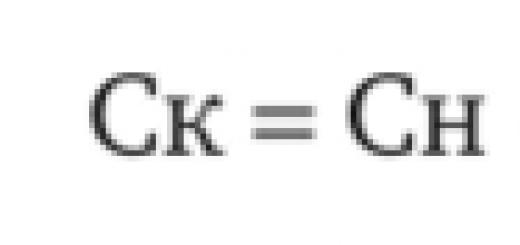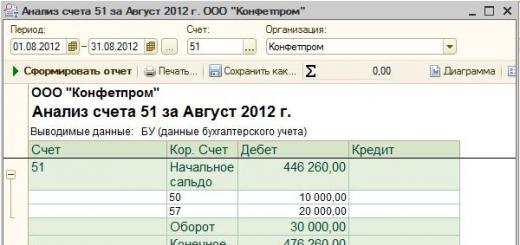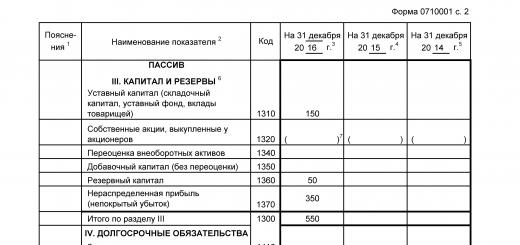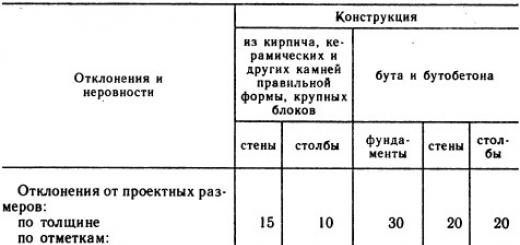Privat24 is an online service created by Privatbank. It allows you to remotely manage accounts, perform various financial transactions: transferring funds, paying utility bills, buying tickets. To use all the functionality, you must go through the registration procedure in Privat24.
Registration for individuals
Registration in Privat24 for individuals is possible in 2 ways:
- through the official website;
- through an ATM.
Through the official website
To register in Privat24 via the Internet, you must follow the step-by-step instructions:
- Go to the official portal https://www.privat24.ua/.
- Enter your phone number and click the "Register" or "Next" button.
- In a new tab, enter the cell phone number linked to the card, which will be attached to the personal account, where SMS messages will be sent for confirmation.
- The last 4 characters of a plastic card.
- Email address for notifications, letters.
- Password for reliable protection of your personal account. It is recommended to specify a password consisting of at least 6 characters, which must contain Latin letters and numbers.
- Press the "Continue" button.
- A form will appear in a new window in which you must enter the code from the SMS message sent to the phone number specified at the first stage of registration.

Through an ATM
Any user of the bank who cannot carry out this procedure through a computer can register in Privat24 through an ATM. For this you need:
- Insert a Privatbank card into an ATM.
- In the window that appears on the screen, select the category "Banking services", "Internet banking" and "Registration Privat24 / change password".
- In a new tab, enter the phone number that is linked to the card. A notification will be sent to him to confirm registration in Privat24
- Enter the code from the SMS message and click "Next".
- Upon completion of all actions, the ATM will print a check with a password to enter.

Registration for business
To use all the functionality of the largest online banking, legal entities need to log in to the portal as follows:
- Proceed to the official website of Privat24 for business https://client-bank.privatbank.ua/p24/login.
- Click the "Register" button;
- In the new window, enter the mobile phone number to which the Internet banking security system will send a notification with an activation code.
- Enter the information received in the SMS message.
- Create a login, most often clients follow the recommendations of the system and enter the cell number without the “+” sign.
- Specify the e-mail number where letters and notifications about changes in the personal account, receipts and other data and information that the bank client will need to work with the Internet service will be sent.
- Create a password that will help protect your personal account from scammers.
- Enter the company account number.
The procedure for creating a personal account is over. In order to enter private24 legal entities, they must enter the login and password created during the registration process in the system.
Registration of a new user in Privat24 opens up wide opportunities, allows you to perform many operations remotely via the worldwide Internet. To register, you must specify a phone number, email address, card or company account number, and come up with a strong numeric or alphabetic password.
Article topic: Privat 24 is your live Internet bank. A system designed to simplify the lives of people, clients of the Ukrainian Bank Privat 24. More recently, such a service was an unusual novelty, but today it is an everyday reality.
Gone is the need to visit a bank to pay for various services, buy foreign currency, etc. Now all payments are made in a matter of minutes, sitting at home, but this requires an Internet network.
The possibilities described above were opened for its customers - plastic card holders - by PrivatBank by connecting the Privat24 module. In practice, this module is a virtual branch of PrivatBank, which allows for transactions with money without visiting a credit institution for individuals and legal entities.
Service connection
There are two ways to activate the Privat24 service:
- In the department of plastic cards Privatbank,
- Register in Privat 24 via the Internet, on the bank's website.
Connection is free and does not require much time. When visiting the Internet bank for the first time, the client is provided with an interface that is understandable for functioning, but if difficulties arise, then at the top of the page, on the right, you can use the help icon and ask a question to the operator on duty. Help is available around the clock.
entrance
The entrance to "Your Live Internet Bank Privat 24" is carried out on the page https://www.privat24.ua/#login

Enter your phone number and password, and then click the "Login" button
Opportunities of Privat24 Internet Bank
Using the Internet Bank, the client can pay:
- Phones (home, mobile) to replenish or check the account.
- Housing and communal services (home maintenance, electricity, telephone, etc.),
- Money transfer and more.
The service provides its customers with the opportunity to apply for a loan without visiting the bank and without providing references. You can get acquainted with this service in the "Credits" menu.
Safety system
To protect the funds of its customers, the bank has established a triple protection system:
- login,
- password (set by the client),
- dynamic password (to confirm each operation in the system, it comes to the mobile phone).
Other cabinets
Privat24 is your live Internet bank for business https://cb.privatbank.ua/p24/login
- one of the most dynamically developing financial structures in Ukraine, existing since 1992, is one of the largest commercial banks in the country and occupies a leading position in the banking rating of Ukraine. Includes banks: (Ukraine), MoskomPrivatBank(Russia), TaoPrivatBank(Georgia), AS PrivatBank(Latvia), as well as a branch in Portugal, Cyprus and Italy.
The current branched network of banking services of PrivatBank includes 3,394 branches and offices throughout Ukraine, as well as about 8,000 ATMs.
Privat 24— the system of Internet banking services provided by the first in Ukraine.
Today internet bank Privat 24 includes a whole range of opportunities for financial transactions directly from your computer. In addition to the ability to check your account, there is a service for managing your bank accounts and receiving statements on them, it is possible to top up a mobile phone and pay for vouchers Skype, open a deposit, make utility payments, buy and book railway, car and air tickets, exchange currency and buy/sell gold. And of course, transfer to the account of PrivatBank clients, other Ukrainian banks, as well as make an international transfer ( Private Money, LiqPay, SWIFT, Western Union). Using the system Privat24 you can also cash checks from Google, recharge In contact with, organize payment acceptance on your website or even create a store on Facebook.
From this article you will learn how to get into the system Privat 24 Ukraine, execute and important in your account.
Privat 24 Registration
Registration in Privat 24 is quite simple, but in order to use the services of the Privat24 Internet banking system, you will first need to issue a card .
If you don't have a card yet, then for free apply for a PrivatBank credit card"Universal" follow the link where you can order it:

Or you can order not only a credit card, but also any card directly from our website in the menu below. Just select the appropriate card, click on it and, following the instructions, fill in the required fields. After ordering, a bank employee will contact you to process it. You can then pick up your card at the nearest branch.
Do not forget activate Privatbank card after you receive it. To do this, you need to insert the card into an ATM, enter your mobile phone number, then enter the password from the SMS message that will be sent to the specified phone.
Or you can just send SMS with text ACTIVE+last 4 digits of the card number to number 10060
.
If you already have an activated card, you can start registering at Privat 24:
1.
Go to the PrivatBank website at the link:
2. under the form Login to Privat24 click link: registration

3. Fill in information about yourself: mobile phone number to which you will receive SMS messages with passwords from Privat 24, enter the last 4 digits of your PrivatBank card, as well as your email address. Create a password to enter your personal account and after filling in all the fields, click the button: Proceed

4. Enter Password from SMS, which was sent to the mobile phone you specified, then press the button: Proceed

5. Enter using the virtual keyboard PIN code your card, then click the button: Register
Entrance to Privat 24
After completing the registration procedure, you can follow entrance to Privat 24 through the authorization form on the main page of PrivatBank. You can also log in directly on the page Privat24:
Enter your mobile phone number and the password you provided during registration. Then you will receive an SMS message with a one-time password to enter Privat24.
Important account settings in Privat 24
1. Go to page My accounts. In section Cards you will see the cards you added, as well as the three virtual accounts added by default ( USD, USD, EUR).
To rename your card or account, select on the page My accounts map and click Card/account management. Select an item: Rename map and enter a new name for your card.

2. Through the menu Card/account management you can also activate Accrual of % on the balance of the card if this option is available for this card.
3.
If you have several cards, then you can add them all to your Privat 24 account.
Choose a section: More -> Settings -> Maps -> Add map, enter the card number and click the button: send

Your application will be processed in the coming days and the card will appear in the menu My accounts.
4. Added by default virtual accounts in Privat 24 are not really personalized to your data. That is, the account is in your account, but the information about the owner of the account is not filled out.
To check your virtual accounts, select the section Payments -> Transfer between your accounts. Fill out the transfer form, selecting your virtual account as the recipient, and click the button: Proceed.
At the stage of confirming the transfer, if indicated Commission from the payer: 0.5 UAH(although the cost of transferring between your virtual accounts is 0.10 UAH), as well as your full name is not indicated in the fields with information about the recipient, then you are dealing with a non-personalized virtual account.

Your live Internet bank Privat24 (Ukraine) after registration, entering your personal account, provides the most modern financial services remotely. The Internet bank is characterized by a simple interface, a fast registration process, but also an extensive set of the most necessary functions.
Even novice users will be able to use Internet banking services very quickly. The principle of registration at the bank is simple - a phone number and an SMS code are used.
Links can be found on this page entrance And registration in your personal account Privat24, download applications for Android and iPhone, as well as everything about opportunities this Internet bank to control deposit, credit and current accounts.

- After entering the number, you will receive an SMS with a code that you need to enter on the next page.

Using the personal account of Privat24 Ukraine (registration, login above links), you can remotely carry out various banking operations without leaving your home. For example, you can:
- replenish the Internet and mobile phone;
- pay for utilities;
- transfer money from card to card;
- trace the sequence of operations with the card;
- pay for many different services;
- increase or decrease the credit limit on the card;
- keep track of changes in interest, the emergence of more profitable deposits and much more.
Registration in your personal account Privat24 Ukraine
To get started, you need to register in the Internet Bank. Registration in Privat24 is extremely simple and can be done at any time of the day. It is possible to use any device connected to the Internet: computer, tablet or smartphone.
At the same time, you do not need to contact the bank branch at all. You must have a phone number attached to the bank card, this can be done at any ATM. In order for the registration to be successful, it is necessary to perform a number of sequential steps. The information you enter is absolutely secure. She will not be known to anyone, not even bank employees.
- click the "Register" button on the PrivatBank page. You can use the link:


- press the button again Proceed" And " Register". After that, congratulations on successful registration will appear on the page and now you can become an active client of the bank.
Privatbank deposits, loans for individuals in 2018, interest rates, calculator
- Information on deposits (in hryvnia and other currencies) and interest rates of the bank can be obtained on the page.
- Details on loans (with and without income statements) and mortgages are on the page.
- Use the online calculator for Privatbank deposits.
Download the Privat24 app for Android and iPhone
By installing the application on a smartphone or tablet, you can manage your personal accounts anywhere from your mobile device.
Attaching a mobile phone number to a PrivatBank card
Login, registration in Privat24 - personal account of the Internet Bank is impossible without linking the phone number to any of the cards. This can be done in several ways:
- across self-service terminal by opening the "Settings" menu;

- indicate the main financial phone;

- to change your phone number at an ATM you need to insert the card, and then enter its PIN. Among the proposed functions, the “My Settings” button will appear, press it and select “Set the main (financial) phone”;

- to complete the replacement procedure, you must wait a few seconds. An SMS with a password will be sent to the mobile number, that is, the ATM will require confirmation of the operation. You need to enter the received password in the required window and the number replacement procedure will be completed;
- then you need to enter the PIN of the card, as well as the last 4 digits of its number. Do not worry that the entered code will become known to third parties.
All transactions on the official website are as secure as possible. The PIN code of a valid card is entered for security purposes. These figures are not known to anyone, even to bank employees. The PIN is required for identification in order to understand that the registration is made by the user. The location of the buttons with numbers on the scoreboard changes during the PIN entry.
More information about the procedure for attaching and replacing a mobile phone number to a card in Privat24 is on the page.
Opportunities and tariffs of the Internet bank Privat24
This Internet service can operate within the territory of several states at once. Making transfers to the accounts of subsidiaries in Georgia, Latvia or Ukraine will be cheaper compared to transfers from other banks. 
The cost of transfers will be 55 cents and an additional 0.5% of their amount (for transferring credit funds - 3.5%). In addition, instant transfers to VISA system cards, which were opened in different countries, also become available. The price of this service is about 2 US dollars and an additional 1% of the amount of the transfer being made (4% for transferring credit funds).
List of the most popular Privat24 features:
- transfers to the accounts of this bank are: 1% of their amount, and for credit funds - 4%;
- transfers between own cards: 0%, if you transfer credit funds - 4.5%;
- transfers to other banks: own funds - 2% (minimum 110 rubles), and credit - 2% (minimum 110 rubles) and another 3%;
- connection for your own card of a service that allows you to pay for purchases using the Internet - 3 rubles, and its disconnection - 5 rubles;
- creating a recurring payment template allows you to check the “Make permanent” box once and specify the payment interval so that transfers occur automatically.
The size of the commission can be seen before payment, at the time of payment formation. It will not be superfluous to consult in the online chat, immediately before making the payment.
The most common system questions:
Adding a bank deposit. In the upper right part of the main page of the system, you should find the inscription " Help Online» and select " Chat» or " Call". Opening a chat gives a form for sending an appeal to a bank representative. It must indicate the number of the contribution and the main essence of the issue. 
Adding a new card. All cards are opened in the "My Accounts" section. Under the last of them is the subsection "Add a card". By clicking on the inscription, you should indicate the number of the card that you want to add. As a result of these actions, an SMS password will be sent to the phone number, which must be indicated in a special line in order to agree with the operation of adding this card. The request will be processed for approximately 30 minutes. (max. approx. 1 hour). Upon completion of the process, you can use the new card account.
Creating a new password to enter Privat24. In the special section "Settings" open the subsection "Security", and then select the item "Change login password". In a new tab, enter the old and then the new password, and then press the "Continue" button. To confirm this operation, you will need to enter an SMS password. After that, it is recommended to restart the system by entering the newly created password.
Card replenishment. Open the "All services" section, then select the desired type of transfer and card.
Bank system security
The entire system of registration and use of Internet banking is protected by the most advanced security systems. All data entered: the last 4 digits of the card number, telephone number, e-mail address, as well as a new password for entering this system prevent unauthorized access to your personal account.
In order to provide standard protection, Privat24 uses streaming encryption using a special SSL protocol.
At the time of connection to this system, it is mandatory to have a password with you in advance to enter. It does not change over time, but can change at will.
After checking the entered information and pressing the "Confirm" button, a compliance check takes place. An SMS notification will be sent to the specified phone number, in which a one-time password will be indicated. After its introduction, the registration procedure will be considered completed. Within an hour, a representative of the bank will call in order to clarify personal information. Thus, the entrance to Privat24 and access to the system for using services via a secure connection will be opened.
Of great importance in the security of the Internet bank is the use of a special system for creating SMS passwords in automatic mode. Any operation performed provides for a mandatory condition for its confirmation using a one-time SMS password.
23.08.2017 1
The Privat24 personal account was created as an online tool for PrivatBank clients. By logging in, you can monitor the status of your personal account, send money transfers, deposit money into your mobile phone account, and even pay utility bills. This article will tell you how to create your own Privat24 - login to the system of your personal account ("Your Live Internet Bank" from PrivatBank).
Privat24 (Ukraine, Russia) personal account - entrance
To switch the language of the site, you need to find the markings at the top right.
To log in, you must enter the phone number attached to the account.
Privat24 - registration of a new user (for individuals)
Registration in Privat24 is quite simple. Having entered the official page of the bank, you should enter your personal data and click "Continue". The service is absolutely free. 
To create your profile, you must provide the following information:
- current mobile phone number to which bank cards are assigned. To bind, you need to use an ATM or a PrivatBank terminal. In the menu "My data" you must specify the desired phone number. Then the system will require confirmation by sending SMS with a password. It must be entered into the specified window on the monitor of the terminal or ATM. In addition, you can make a financial number at any branch of the bank;
- last 4 digits of any valid PrivatBank card;
- current e-mail address for receiving system mailing list;
- secret password, which will consist of any 6 characters. It must be an alphanumeric code. You need to come up with it yourself and remember it, or better, write it down in your diary or organizer, which is not available to prying eyes. If you enter the wrong password several times in a row, the entrance to the cabinet will be blocked.
Further, a message with a password will be sent to the mobile phone, which must be entered to confirm registration in Privat24 - the entrance to the personal account system (“Your Live Internet Bank” from Privatbank) will be carried out in the future using these data. 
To proceed further, click the "Continue" button. 
Then you should confirm the procedure with the "Register" button. If all the steps are performed correctly, a congratulation will appear on the screen, which means that the registration in the Privat24 personal account has been successfully completed.
Privat24 official website Ukraine
You can enter your personal account on the official website of PrivatBank. The main page of the bank will open, where the window "Login to Privat24 for individuals" will be displayed on the left. Here you need to register your mobile number (it is also a login) attached to the account (card) and confirm the operation with the "Login" button. 
The Privat24 website will open (https://www.privat24.ua/#login), where you will need to enter a password and click "Next". 
To confirm, you can use a call or message to the specified phone number. Having selected a call, you need to listen to the automatic informant and press button 1 on the phone. By selecting an SMS message, a special dynamic code will be sent. 
If the login procedure is carried out correctly, the Privat24 personal account will open, which looks like this: 
For maximum convenience, you can download the Privat24 mobile application, which is installed on smartphones.
You can use the following resources to download the app:
- https://play.google.com/store/apps/details?id=ua.privatbank.ap24 (for Android via Google Play);
- https://itunes.apple.com/en/app/privat24/id326277589?mt=8 (for iOS via the App Store).