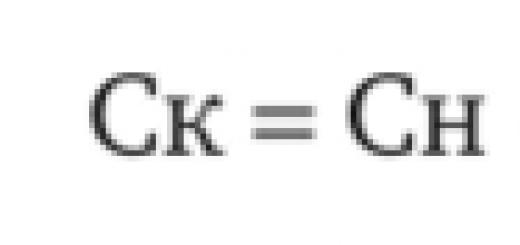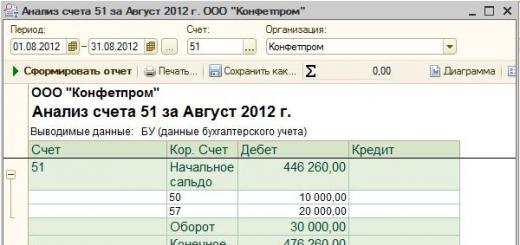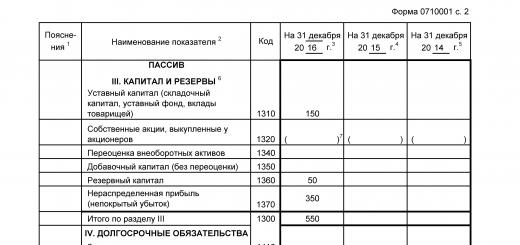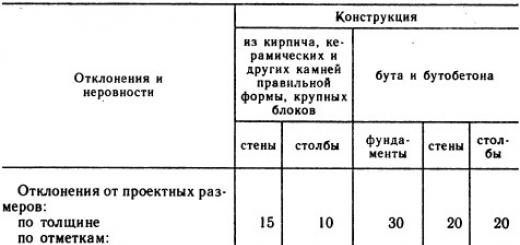Compulsory third party liability insurance Russian Federation obliged the drivers to draw up the necessary contract.
Dear readers! The article talks about typical ways to solve legal issues, but each case is individual. If you want to know how solve exactly your problem- contact a consultant:
APPLICATIONS AND CALLS ARE ACCEPTED 24/7 and 7 days a week.
It's fast and IS FREE!
The high cost of insurance, the lack of desire to insure, the desire to benefit from fraudsters affected compliance with the law. How to protect yourself using simple online services we will tell in our article.
Purpose of verification
Often, life situations lead to the need to have an insurance policy, find out about its legitimacy or check with another person. Whom to contact, is it possible to do the check yourself?
Today this information is not secret. Any Internet user can find out if they have a contract number or vehicle data.
These actions help:
- find out if the document is valid;
- framed or not;
- number of contract;
- the name of the insurer, whether it is a legal entity.
Verification methods
There are two ways to find out for 100% the authenticity of an OSAGO insurance contract:
- Visually.
- According to the PCA database on the official website of autoins ru/ru/osago/polis.
The first method requires careful examination. Inconsistency speaks of deceit:
- the size of the policy blank is larger than the usual A4 sheet by about a centimeter and thinner;
- the color of the paper is reddish, there are villi. On the front side, a green-blue microgrid is applied;
- watermarks contain the emblem of the PCA;

- a 2 mm metallized strip is applied on the reverse side;
- at the top right, the serial account number of the contract (10 digits) is printed.
Also, reality is affected by blots when filling out by hand, strikethroughs (it is better to fill out a new form), low cost, lack of a license from the insurer (you can check its availability on the website Central Bank RF: cbr ru/finmarkets/).
Important! If in doubt about the legality of the actions of an insurance specialist (agent), it is better to call the organization and clarify whether he is their employee.
The second way to check OSAGO makes it possible to check the contract:
- To reality. In the fields of the verification window, enter the series, policy number, confirm the search and wait for a response. Positive - "located with the insured." One of the methods of deception is the sale of duplicates of real policies. That is, after purchasing insurance, it may turn out that insurance has already been issued for this number. Therefore, you should also check according to the method below.
Important! It should be borne in mind that from the moment of purchase of insurance until the information appears on the network, there may be about 5 days. Only after this period has elapsed should one "seek the truth." - Which car is insured by the insurance number. After entering the data, the search result appears - the license plate of the car, the VIN code. Here you can find out the fact of termination of the contract for any reason.
- Knowing the data of the car, find out the insurance number or whether it is issued for this vehicle. According to the VIN, it is possible to find out the name of the insurance company, the policy number and its type, data on the drivers included in the contract.
What is the RSA base
The Russian Union of Motor Insurers (RSA) is an organization operating on the basis of legislative acts on. It is non-commercial, is an all-Russian association of insurance companies.
Its goal is the interaction of owners road transport. That is, almost any insurance company that carries out legal activities in Russia is a member of it.
A single database of information on concluded insurance contracts is collected in the AIS RSA. All insurers are entitled to use it.
Recent innovations have made it possible to expand the functionality of the database, making the work of companies more transparent and reliable. This made it possible to reduce the percentage of fraudulent insurance, because people began to understand what opportunities AIS SAR provides.
These include insurance payments in accordance with the requirements of the law in the following cases:
- the absence of the culprit in (has not been identified);
- at the perpetrator of the incident;
- in case of bankruptcy of an insurance company;
- if the license for the relevant type of activity is revoked from the insurer.
The AIS database records information about the insured: his full name, passport details, number, information about insurance and payments on them. That is, the insurance history for each client or vehicle can be traced if the information was entered.
Services for using the database information are free and available around the clock. Thanks to this, when contacting any company to apply for insurance, you can easily calculate which affects the final cost of the insurance product.
For responsible drivers, it can be reduced from the base price, but for those who became the culprit of an accident, you will need to pay more.
For the convenience of drivers, the system was made more accessible. Using the online service offered by many specialized sites, knowing the data about the car, you can check any OSAGO policy.
Thus, it is possible to check the insurance data for your car, about the car you buy or about what caused the accident.
There are situations when a participant in a traffic accident is hiding from the scene. Gives out his car number by which it is easy to find out the necessary information about the car and the owner.
How to check the OSAGO policy for authenticity in the PCA by the state car number
You can check the policy for fictitiousness on many sites, including PCA.

From each access goes to single base data. It takes one minute to enter the numbers, press the Search key and the result will be displayed on the screen.
Consider 3 query options that differ in the initial information:
- By insurance number. The series is entered into the fields (XXX for those purchased via the Internet), the number (10 characters). Check the box that you are not a robot, then Search.

- By date and policy number. The input is similar to the previous one, but it also has a temporary field for specifying the date of execution of the contract. The result of the search is the determination of the presence of a duplicate. If the information received matches the insurance data, everything is fine, if not, the sale turned out to be fictitious, you need to buy new policy.

- According to vehicle(fifth item in the RSA list). After entering the state number, VIN, body number in the appropriate fields, you can find out more information regarding insurance and the company that issued it.

The cumulative result of the check is:
- Full name of the owner of the car and policy.
- Document status:
- "Could not find policy." In this case, you need to re-register a car citizen;

- "Not issued." This means that the insurer has the original document;

- "Lost strength." This means that the policy is not valid;

- "Expired" - expired.

- State registration number.
- Validity.
- Full name of the insurance company.
- Availability of a license to operate.
In the traffic police
The automation of many systems has also simplified the process of obtaining insurance. By entering the standard data about the owner and his vehicle, paying by electronic transfer, you can be considered insured. The policy does not need to be obtained.
It is enough to click on the printout button and the service applicant will have a full-fledged, legally valid document. Some users do not even print it, hoping to be able to present it using a gadget.
Now, in more detail about the possible nuances and problems that may arise at each stage of obtaining an e-policy and presenting it to a traffic police inspector:
- According to motor third party liability insurance, the driver must present a paper version of insurance at the request of the inspector. The printout is also a document.
- If there is any doubt about the authenticity, insurance can be checked using the IMTS service of the Ministry of Internal Affairs of the Russian Federation or through the public portal of the PCA.
- If there is no document form, the inspector can check the data provided by the driver in electronic form. If there is no Internet connection or the necessary digital device is not available, he may issue a fine. The latter can be appealed, since the lack of electronic equipment is not a problem for the driver. That is, it is easier if there is a paper version and the owner is sure of its authenticity.
In fact, many people are victims of scammers using the electronic services of fake sites. Such a document will not exempt from a fine in case of detection of fraud.
It is important to note that in the event of an accident under such an agreement, there will be no payments. Therefore, the site should be chosen carefully, using the PCA database or the State Services.
Mismatch of information on documents: The fact of changing the surname given in the vehicle may cause the documents to be recognized as fictitious. For this, adjustments must be made in a timely manner.
An electronic printout is originally a document, it has a digital signature. At the same time, for especially vigilant drivers, it will not be out of place to visit the insurer on occasion and put a wet seal.
In some cases, this can become irrefutable proof of the document's authenticity.
How to find out the expiration date of the insurance
You can check the legitimacy of a civil liability policy on the website of any insurance company that has the appropriate license to issue OSAGO insurance.
Some of them:
- Ingosstrakh: ingos ru/services/check_policy/.
- Rosgosstrakh: rgs ru/security/bso/index.wbp.
- Renaissance: renins com/.
- Consent: soglasie ru/bso/.
What to do if a fake document is found
The situation of the lack of confirmation of the fixing of the policy in the centralized data bank can happen to any driver.
The reason may be:
- human factor (did not enter information on a specific policy);
- insurance has expired or been cancelled;
- fraud has occurred;
- when entering information into the window during the check, an error was made.
In the latter case, you should carefully double-check the entered numbers.
If the error was already determined based on the result of the PCA check, then you should run:
- Enter the vehicle registration number. If the registration address has been changed, then the new data may not have been entered into the system yet.
- Enter erroneous information if you are sure of such an error and see the result of such a search. Then proceed depending on the result of the answer. You may need to contact your insurer to correct the information.
- Making a new insurance trust a trusted company. It would not be superfluous to find out the rating level for payments (there is one from the network). As a rule, high-level companies monitor their reputation, and experienced employees make a minimum of mistakes.
All contracts compulsory insurance auto civil liability concluded after September 1, 2014, are recorded in a single automated information system Russian Union of Motor Insurers. Insurers are obliged to upload the data to the portal within one working day from the conclusion of a new contract. So check
OSAGO policy for the authenticity of the PCA allows any insured who has this document in his hands. Authentication makes it possible to avoid damage from the actions of fraudsters.
To check the OSAGO policy in AIS RSA on the website of the association, you need to go to this section PCA website - https://dkbm-web.autoins.ru/dkbm-web-1.0/bsostate.htm .1. Checking the insurance form by number. To check, you must select a document series from the drop-down list, indicate its number and the date on which you need to provide data. After confirming the security code, the status of the requested form will be displayed on the screen. It is worth noting that from July 1, 2018, when concluding a motor insurance contract, only OSAGO forms of the KKK or MMM series are issued.
Verification is available for both paper and electronic forms. A policy can have several statuses:
- "is with the policyholder" - the document is genuine and handed over to the policyholder.
- “is with the insurer” - the document is still with the insurer or the insurer has not yet submitted information to the AIS RSA. For this reason, it is better to check the OSAGO insurance form for authenticity a few days after the conclusion of the contract.
- "lost validity" - the policy is no longer valid. The reason why the document has lost its validity can be found out by checking which vehicle is insured under this document.
- “lost” – the policyholder has provided the insurer with information about the loss of the document.
- "printed by the manufacturer" - the form to be filled out has not yet been submitted to the work of the insurer.
Unfortunately, scammers can forge a valid OSAGO policy, so to make sure the authenticity of the document, you should additionally check which car is indicated on the insurance form.
2. Verification of information about the vehicle insured by the OSAGO contract. To do this, you must fill in information about the series of the form, enter its number and indicate the date on which data must be provided. After confirming the code, information about the insured car will be safely displayed on the screen: license plate and VIN code.
3. Verification "from the opposite": clarification of the policy number according to the car. For such a check, you will need to specify the VIN number, license plate number, body and chassis number of the car. When specifying a license plate, the region code is indicated at the end, all data is entered without spaces and additional characters. After specifying all the data on the page, information about the name of the insurance company, the number of the insurance form and the type of insurance contract will be displayed.
If an insurance contract is concluded with the admission of a limited number of people to drive a vehicle, at the second stage of verification, the system will offer to check whether a particular driver is included in the policy. To do this, you will need to indicate the series and number of his driver's license. It is worth noting that if changes to the policy data were made recently (1-2 days ago), they might not have had time to be displayed in the electronic system, so you should return to checking the information a little later.
In addition to the opportunity to check the OSAGO policy for authenticity, the PCA website contains a memo for motorists warning against scammers. In order not to become the owner of a fake auto insurance form, you should:
- check whether the insurance company has a valid license for the right to carry out OSAGO on the website of the Bank of Russia;
- draw up documents only at the sales offices of insurance companies;
- check the documents of brokers and agents confirming their right to implement policies on the official websites of insurance companies;
- do not purchase insurance documents through couriers who bring completed forms to your home;
- do not pay for services in cash.
Information from a fake document is not transferred to the IAS RSA, therefore the owner of such a form will not be able to use the KBM accumulative system. Naturally, in case of an accident not provided for in this document. insurance payment and all possible financial costs are shifted to the driver. In accordance with the Criminal Code of the Russian Federation, the use of a fake policy and its presentation to an employee of the State traffic inspectorate is a crime.
If, after checking the OSAGO policy for authenticity on the PCA website, it turned out that the insured is the owner of a fake document, you must immediately contact the internal affairs authorities with a statement about the fraud committed against him.
The authenticity of the OSAGO policy is the key to the trouble-free receipt by the motorist of insurance protection from the company of his choice. However, cases of forgery or issuance of policies on behalf of insurers have recently become more frequent, from which the license to provide this type of service was previously revoked. In order to provide insurance guarantees and increase the confidence of policyholders, the Russian Union of Motor Insurers has created a special database that allows you to check the policy and verify the authenticity of this document.
This can be done online at any convenient time. Moreover, a motorist can check not only his OSAGO, but also the policy of another participant in an accident or any other person to make sure of the authenticity and validity insurance document. It is also very useful to check the authenticity of the policy after purchase.
PCA has made every effort to provide motorists with quick and convenient access to such a database, so anyone can now check the OSAGO policy for authenticity and completely free of charge.
Visual check
You can carry out an initial check of the paper version of the policy visually. To do this, carefully examine the document and pay special attention to the following:
- the size of the form - it should be 1 cm larger than the A4 sheet format;
- watermarks - the PCA logo should be visible on the form, colored villi are visible throughout the field;
- metal strip - located on the left along the entire length;
- the number is always ten-digit, the series is EEE (paper forms) or XXX (for electronic versions).
- since 2018, all issued . By recognizing it with a smartphone camera, you can get all the information from official base PCA (opens the appropriate web browser page).
In the policy, you should find all the necessary information about the insured, the insured asset, the validity period, the sum insured and the premium. Empty fields are crossed out. The amount of the insurance premium must be the same in the form and in the receipt that is issued upon payment.
At the time of the conclusion of the contract, the insurance company must have a valid license that gives the right to conclude OSAGO contracts, otherwise the policy issued by it is considered invalid.
Check by number
You can check the policy more precisely on the PCA website. Here you will have to fill out the proposed form, where you need to enter the series, the number of the form.
After entering a one-time verification code on the site, which will appear in the picture, a search result will be received from the PCA database. The authenticity of the policy is confirmed if the status “Located by the policyholder” is issued by its number. However, it is better for you to compare the name of the insurer and the term of the contract with the data indicated in the form being checked. If something doesn't match, it's probably fake.
OSAGO verification for authenticity by series and policy number dkbm-web.autoins.ru/dkbm-web-1.0/bsostate.htm
The status can be indicated as "Located by the insurer". This does not mean that your policy is forged or invalid. Perhaps a company employee simply did not confirm the issuance of this policy in a single database. However, if this status has been maintained for a long time, the situation should be clarified with the insurer so that the status of the policy can be changed.
If, during an online check, the base gives the result “Invalid”, “Lost”, it means that the authenticity or validity of the policy has not been confirmed and this document is not valid at the time of the check. In this case, it would be advisable to contact the representatives of the insurance company and the police, as well as buy a new OSAGO policy if you intend to use your vehicle further without waiting for the end of the showdown.
It is important to remember that, despite the high reliability of such online verification, PCA cannot guarantee protection against a duplicate of a valid policy. Fraudsters can issue exactly the same document with the same number and the same terms of insurance, but a different vehicle. Then, when searching in the database, the status of the policy will be the same - “Located by the insured”, that is, the duplicate will be recognized by the program as valid as the original.
 You can check which car is insured by the OSAGO policy series number on the PCA page dkbm-web.autoins.ru/dkbm-web-1.0/osagovehicle.htm
You can check which car is insured by the OSAGO policy series number on the PCA page dkbm-web.autoins.ru/dkbm-web-1.0/osagovehicle.htm At the slightest suspicion that you have a duplicate in front of you, again contact the PCA database and check which car was insured under this agreement. After filling in the requested data, you will receive the following results:
- registration number vehicle,
- VIN/body number,
- policy status,
- the name of the insurance company that issued it.
If the information received and what you see in the paper OSAGO policy do not match, be sure to contact your insurer to clarify the circumstances and write a statement to the police.
Vehicle number check
In some cases, you need to know the policy number. This happens when the policy is lost and needs to be restored, or when the insured who has an accident does not have it with him, but the number is needed to be included in the accident notice. You can find out about the presence of a "car citizen" and clarify the number of the OSAGO policy according to the data of the vehicle itself. To search in the PCA database, you will have to enter the numbers:
- registration (in Cyrillic plus region code),
- body,
- chassis.
In most cases, only one vehicle registration number is sufficient to receive a response. But if, after entering data on the insurance policy number, it is not found, then you will have to fill out the entire form. It is important to remember, however, that the possibility of random errors both when filling out the request form, and drawing up the policy and transferring its data to the PCA database. This can also cause a lack of results after searching the database, although it is a rather rare occurrence.
 You can check the availability of an OSAGO policy by car number on the PCA page dkbm-web.autoins.ru/dkbm-web-1.0/policy.htm
You can check the availability of an OSAGO policy by car number on the PCA page dkbm-web.autoins.ru/dkbm-web-1.0/policy.htm When filling out the request form, be sure to indicate the current date. Thus, you will find out not only the policy number, but also confirm the fact of its validity at a given time.
Upon this request, you can get the number and series of the OSAGO policy, but also information about the drivers allowed to drive the insured vehicle. This is important when there are several of them and it is necessary to know exactly whether a particular person had the right to drive a car. To obtain such information, you must specify the data from the driver's license in the request. Enter the series and number of rights - and you will be given an answer whether this person is allowed to use the insured vehicle. Be extremely careful when entering signs. A series can consist not only of numbers, but also of letters. Entering Russian letters in Latin can lead to data distortion and a negative search result. The number always consists of 6 digits, but they must also be entered correctly.
It should be remembered that only one driver's license number is not enough to check the OSAGO policy and find out its number. If you are interested in this particular data, you will have to supplement the information with the above information.
Checking by the number of rights is useful in the event of an accident, and will also allow you to check the correctness of entering data when drawing up an insurance contract and subsequent changes that may be made to the list of persons who are allowed to drive a car. Mistakes accidentally made by insurers distort the data of the PCA database, cause a lot of inconvenience to motorists when they are checked by patrol officers. If such inconsistencies are identified, contact the insurers with a request to check the policy and the accuracy of the data in the database and, if necessary, make adjustments.
Each car owner should remember that he can easily check the authenticity of the “car citizen” policy himself by sending an online request to the PCA. Upon receipt of a negative answer, he is obliged to apply with this form to his insurance company and demand an internal investigation. His security service will deal with the issue of the legitimacy of extradition this policy and the search for fraudulent agents who wrote it out or forged it. If the company cannot resolve this issue on its own, then it is worth involving the police in the case. But, as a rule, any self-respecting company independently copes with the resolution of such a situation.
Often, policyholders learn that the OSAGO policy is invalid only after the onset of insured event. However, large insurance companies strive to maintain their reputation in the market and not lose the trust of customers, so they often meet their customers halfway and can make a payment. insurance compensation even with this policy. It is also possible and very likely to achieve compensation for damage through the courts. But when filing a lawsuit, the car owner must confirm that he received the form from an employee of the insurance company itself or from its agent and paid insurance premium for it, presenting to the court a policy form and a receipt for payment of insurance services.
You can check the OSAGO policy for authenticity only on the official unified database of the PCA. Provides such information, the database stores information about concluded OSAGO agreements, indicating which insurer the policy belongs to, when it was concluded and the validity period.
Check OSAGO by policy number
In the PCA database, you can check the OSAGO insurance policy by number, you can either use an electronic policy or break the OSAGO on a strict reporting form.
OSAGO policy statuses in the PCA database
Located at the insurer:- this statute means that the policy is registered with the insurer, may be in the hands of company representatives or agents. The policy may also be issued, but the data has not yet been entered into the PCA database. Data can be received from several minutes to several days.
Located at the insured:- means that the policy is issued and is in the hands of the insured. Be sure to check the date of issue and the validity period of the OSAGO specified in the PCA database, they must coincide with the OSAGO agreement.
The policy was not found: - there are three options for events, the first - they made a mistake when entering data, the second - the PCA database is temporarily not working, and the third, there is no OSAGO policy with such a series and number.
Corrupted: — the status is assigned to forms that are submitted to the insurance company as damaged or with errors. Such forms are not subject to sale and are subject to write-off.
The policy is printed by the manufacturer:— the status is applicable to paper forms. The form was printed in the printing house "Gosznak" and is not yet assigned to the insurer.
The policy has expired:– canceled, as a result of termination of the contract and return Money or change of ownership. It is also possible that the term of the OSAGO policy has expired or the action of which has been terminated due to non-payment of the insurance premium.
Policy expired:— the insurance was issued for a short insurance period of 3 months and not extended further.
Stolen: - when the form is stolen from an agent or insurer, the victim reports to the police and receives a coupon notification. Further, the data enters the RSA register. According to the stolen forms, the insurer is released from its insurance payment obligations.
Lost: - the insured has lost OSAGO, a new form with a new series and number has been issued in return. The insurer may lose the forms during the inventory, if any are found, it is obliged to draw up a register and send it to the PCA. With due process, the insurer on such forms is released from payment obligations.To find out the full information on your OSAGO insurance and its status, contact the insurer's help desk by calling the number indicated on the form in the upper left corner.
Check the OSAGO policy for the authenticity of the PCA
We check the paper form of OSAGO strict reporting visually and with a view to the light:
1. The color of the blank is only pink;
2. Pay attention to the size, the form is 1 cm larger than the A4 sheet format;
3. On the left side of the front side there is a metal strip, when viewed against the light, a continuous inscription “OSAGO policy” is visible and its width is 2 mm;
4. Current series - "MMM" and "KKK". The number consists of 10 digits;
5. Watermarks are visible to the light: - RSA logo and 5 cars with an insurance shield;
6. Present with information.When reading, there is an automatic redirect to, which shows information about the insurer and the date of execution and the validity of the contract.
Check the electronic OSAGO policy for the authenticity of the PCA
Electronic OSAGO insurance in electronic form is also checked according to the PCA database, it differs only in the series.
- Electronic OSAGO has a series of forms "ХХХ" and a special QR code with information about the OSAGO insurance policy.
- Other paper insurance policies have "MMM" and "KKK" series
- The EEE series went out of circulation on July 1, 2018.
- The series "BBB" and "CCC" are out of circulation and are invalid.
- "Could not find policy." In this case, you need to re-register a car citizen;