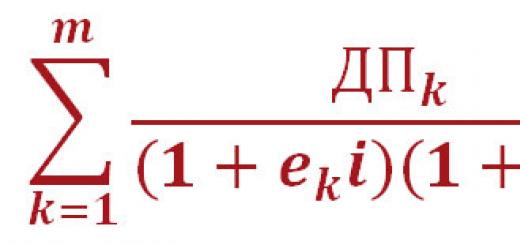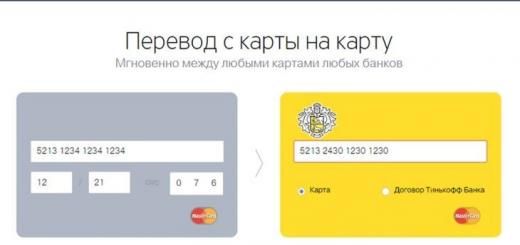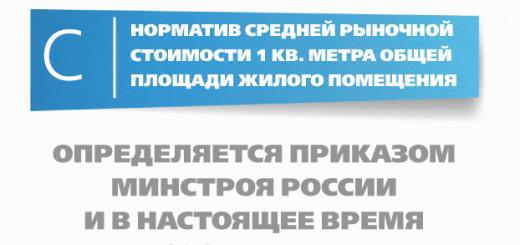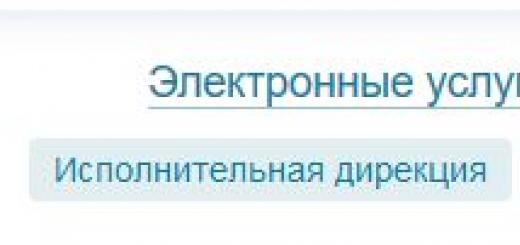Almost all major Russian banks, including Alfa-Bank, provide their customers with a unique opportunity to use financial services remotely. There are several options for this, namely mobile banking, smartphone apps and internet banking. All these services work around the clock and seven days a week, which minimizes visits to the bank branch for many transactions. Consider what is mobile bank Alfa-Mobile, how to use it, connect and refuse the service.
About the service
Mobile bank Alfa-Bank, which has the name Alfa-Mobile, is a mobile version of Internet banking. In simple words is an application for a smartphone or iPhone that allows you to access your bank account regardless of your location and time of day. The application has many possibilities, for example, with the help of it you can:
- check the balance of the card account;
- check the report on the latest account transactions;
- make financial transactions, payments and transfers;
- receive news from the bank;
- consult with a bank employee online.
In a word, you can download mobile app Alfa-Bank and be always in full control of your finances at any time of the day, and for financial transactions there is no need to go to the bank. The only important condition is that an Internet connection is required for the operation of a mobile bank.
Please note that the service is only available to bank card holders.
How to download Alfa Mobile
You can connect Alfa-Mobile on your own, you don't have to go to the bank. But first of all, you need to download a mobile application in a store, for example, in the Play Market, this is a free application, just be careful, use the application only from the official developer.

Registration in the personal account of Internet banking
In addition, you can download this application through the official website of the bank. To do this, you need to go to the “Premium Service” section from the main page, you will find it in the top menu bar, then click on the link “Mobile bank with very great opportunities”. After on the page that opens, you need to select the operating system: App Store, Google Play or Windows Store, then, using the prompts of the system, complete the download.
Please note that the official developer of the application is Alfa Bank AO.
How to activate the service
Consider how to connect Alfa-Bank's mobile bank to your phone. To do this, you first need to register a mobile application through a call center employee. Call 8800-200-00-00 and inform the operator of your intention to connect your mobile device to the Alfa-Mobile service, the bank employee will do the rest of the work for you.
If this option does not suit you, then use your personal account in the Alfa-Click system. To do this, open your account and find the link to the mobile bank in the menu. After, select the operating system and, using the prompts, complete the operation.
How to register in the system and get access to the profile? You can register a new account through a computer. To do this, you need to open a link to Internet banking and go through the registration procedure, you can open the form by clicking on the "Registration" button. Fill out the form, namely, indicate the card number, number mobile phone, and in the field where you need to check the box under the inscription "Select a channel", check "Connect Alfa-Mobile mobile bank". After that, a message with data for accessing the profile will be sent to your phone number.
Please note that in order to access mobile version Internet banking, you must use the login and password from the Alfa-Click account.
Disabling the service and its cost
First, let's answer the question of how to disable Alfa-Bank's mobile bank. you need to contact either the bank branch or call the hotline number. By the way, if you have lost your phone or identification data to access your finances, you may not be able to turn off Alfa-Mobile in time, because your accounts are at risk, in this case it is wiser to block both cards and the mobile application.

Installing the Alfa-Mobile mobile application
It is also worth noting that this service is paid. The cost of the Alfa-Mobile service depends on the package of services you have chosen. When issuing a card, each client has the opportunity to choose a package of services for which a fee is provided, the amount of which depends on the range of services provided. To use all the services of the application, the average fee will be from 40 to 60 rubles per month.
Summarize. Alfa-Mobile is a convenient and safe service, of course, provided that the user will independently apply all measures to protect their funds. It has many advantages, and it is not only remote maintenance, but also a clear interface, as well as the ability to chat with a bank operator, receive information services.
Alfa-click - the Internet banking service from Alfa-Bank has been repeatedly recognized as the best among Russian banks by independent analytical agencies, including international ones.
Alfa-click - the Internet banking service from Alfa-Bank has been repeatedly recognized as the best among Russian banks by independent analytical agencies, including international ones. The main advantages of Alfa-click is a huge list banking operations, which can be performed remotely through the service and a convenient user interaction system.
Capabilities
Connecting to an Internet bank gives the user many opportunities to manage their funds remotely. With Alpha Click you can:
- receive statements from your accounts around the clock
- make bank transfers
- exchange currency
- repay a loan
- pay for mobile communications, utilities and taxes
- buy insurance
- control costs
The Alfa-Bank online service is a powerful tool with which you can perform a huge number of banking operations in everyday life and business. Its functionality has long gone beyond the standard set of banking services.
For example, at present, an Alfa-Click user can take out insurance online by paying for it from his account. In addition, in the section Special offers» A lot of services are available from the bank's partners, offering tickets for transport and concerts, software products, discount coupons, and more. Partner services are integrated into the online banking system, and their payment is available from client accounts.

Internet acquiring in Alfa-bank
Alpha click will be useful for legal entities. The software provided by the bank is integrated into the client's website or mobile application.
*Internet acquiring is a service for remotely accepting payments from payers' bank cards to the seller's settlement account.
To make a payment, the user must:
- enter your credit card details
- send payment
The Bank assists in the installation of the software package and conducts free training for the client's employees involved in accepting payments via the Internet.

How to connect Alfa Bank Internet Banking
You can connect the service in several ways, and for this it is not necessary to go to the bank office:
- Bank hotline. To connect Internet banking by phone, you need to call hotline bank and the operator will do everything for you. He will tell you the login, and the password will come in the form of an SMS message. This password will be one-time, ie. when logging into the Internet bank, it will need to be changed to a permanent one.
- On the bank's website. You can connect Alfa-click on the official portal of the bank. To do this, you need to click on the "connect" link in the "Alpha-click" section, fill in all the bank card details and enter the registration confirmation password, which should come in an SMS message. Having done this, the client receives a login that needs to be saved. At the same time, another SMS message with a temporary login password should come.
- Through an ATM. To register through an ATM, you need to insert a card into it, enter a PIN code and select the appropriate option. After that, the ATM will print a check with a login to enter, and the password will come in an SMS message to your phone.
- At the bank office. In this case, an Alfa-Bank employee will independently connect the client to the system, issue a login and a temporary password to enter.
Internet bank Alfa bank - entrance
You can log in to Alfa-Click Internet Banking:
- through the website of Alfa-bank
- through the site of the system itself
To enter, the system will ask you to enter the login assigned to the client by the bank and a temporary password sent to the phone.
For additional security, the password is entered on the virtual keyboard. When you first log in, Alpha-click will prompt you to enter a permanent password compiled by the user himself. After that, for convenience, you can set an additional login invented by yourself and use it to enter Personal Area further.
Internet banking personal account
After entering the login and password, the Alfa-Bank client enters the personal account of the user of the Alfa-click online service. In the current version of Alfa-click 2.0, on the main page of your personal account, you can see information about main accounts, loans, and recent transactions. All the main services of the online service are displayed on the bar at the top:
- payments
- translations
- electronic money
- insurance and more
The functionality of the account is intuitive, and convenient navigation helps you quickly select the desired service from the drop-down lists.
Safety
In order to make working in the Internet bank not only pleasant, but also safe, Alfa-Bank offers to follow a few simple rules:
- carefully review the statements of transactions in the Internet Bank
- regularly change passwords in Internet banking and e-mail
- do not save the password from the Internet bank (disable saving it in the browser settings)
- keep track of operating system updates
- use a modern anti-virus solution, if possible with an anti-phishing function
The bank also offers to install an antivirus on your computer that will protect against cyber attacks. Alfa-Bank customers can purchase Dr.Web Anti-Virus software on a subscription basis.
Contacts
You can contact the bank by phone:
8 495 788-88-78 - for Moscow
8 800 200-00-00 - for free calls within Russia
Additional information on using the Alfa-click service can be obtained on the bank's website in sections.
There are several options for connecting Alfa-click: this can be done by calling the call center, at the bank office, through an ATM, through the Internet on the company's website.
Many users know about the amenities that open up if you use the Alfa-click Internet banking connection service, but not everyone actively uses them. You can, of course, pay all bills the old fashioned way at an ATM or terminal. But isn't it funny to spend your precious time hiking when you can do it just sitting in front of the monitor on your favorite couch.
Anyone who has an open account with a credit institution can use Alpha Click.
Internet banking
To activate the service through the official Internet banking page, you need to:
- Go to the bank page click.alfabank.ru and click on the word "Registration". Will be needed a plastic card Alfa-Bank and the mobile phone number specified during its registration;
- In the appropriate lines, you must enter the card number, until what date, month and year it is valid, phone number, all the features of the cabinet that will be used;
- The registration code comes to the phone, it should be entered in the appropriate line. We enter the login that was issued upon receipt of the card (it cannot be changed). It should be remembered or written down, since without this data you will not enter your personal account;
- The system will issue a temporary password, with which you can enter the virtual office for the first time, but then you can change it to a more convenient one;
- You can also create an additional login with which you can enter your virtual office.
Connection through the official site of Alfa Bank
- Go to the site alfabank.ru, then apply. This action is available only to direct clients of the financial institution. You need to know the code word that was indicated during registration;
- Next, we give our full name, date of birth, mob. phone and email;
- After the application is satisfied, the details for entering your personal account will come.
Additional features service activation
- One way is to appear in person at one of the nearest branches. Employees will help activate Alpha-click directly. This is especially necessary if the client does not have a card. First you need to order it at the credit office, and then apply for activation.
- You can do this by calling on the phone (8 800 200-00-00). In this case, the operator will tell you how to activate the service. To do this, he will have to provide his data by phone.
- Internet banking can be connected using ATMs. To do this, select "The following applications", then click on "Alpha-click", then on the word "Connect". Then enter your mobile number, through which you can enter your account. The password and login will be indicated on the check, so it is recommended to save it.
Most of the major banking organizations today have created their own online services. With the help of these services, bank customers can perform various operations with their bank accounts, however, not all customers are able to quickly understand all the nuances of the Internet bank. Click Alfa-Bank offers customers many opportunities.
In order to start using the services of Alfa Click Internet Banking, you need to be a client of the bank. Then you can connect to this service. Logging into your Alpha Click personal account will provide a number of opportunities.
Online connection:
- First you need to go to the Alfa Click website alfabank.ru.
- After that, go to the "Internet Banking" tab, it is located in the upper right corner of the site.
- The registration form will be displayed in the tab that opens. Here you need to choose the registration method: by card or by account number. In the first case, the number and expiration date of the card, as well as the phone number are indicated. In the second case, the bank account number is indicated, and you also need to indicate your phone number. After filling in the required parameters, click "Next".
- In the next paragraph, you need to select the service to which you are going to connect. The following types of connections are available: Internet banking and mobile banking. It is available as free version mobile application, and the full version, which is connected for a fee.
- After selecting the connection channel, it remains only to confirm the operation. To do this, an SMS message with a password will be sent to the specified phone number, which must be entered in the appropriate field. After entering the password, the connection to the Internet bank will be established. Alfa Click enters your personal account after confirming the password.
Support connection:
- To implement this connection method, you need to call the customer support service. The support service number can be found on the website alfabank.ru.
- After you get through to the operator, tell him your name, card number and phone number.
- The operator will enter all the received parameters, after which he will tell you your login and send a message with a password. Alpha click enters the account only after confirming the code.
Connection via ATM:
- Go to the nearest Alfa Bank ATM.
- Insert your bank card.
- Enter your PIN.
- Go to the "Other Operations" section.
- Select the Alfa-Click Connection tab.
- Enter the required data.
- Confirm the operation, after which the connection to the selected service will be completed.
- Take your bank card from the ATM.
Alfa click personal account made simple and understandable. Difficulties during the use of the resource should not arise.
"Alfa Bank Click" allows you to enter your personal account after performing the following actions:
- Go to the official website banking organization at the following link alfabank.ru.
- On the page that opens, click on the "Internet Banking" tab, it is located in the upper right corner.
- If you are already registered in the system, then select the "Login" tab.
- After that, you must enter your username and password. After entering the required parameters, click the "Login" button. If the specified login parameters were correct, then the authorization process will be successfully completed.
Alpha click online is a range of options, including paying bills and depositing credit amounts.
Login recovery process:
The Alpha Click website has a simple interface, due to which users actively use the resource.
Alfa-Bank has a convenient Internet bank, with the help of which the client can quickly carry out various operations with his account.
Similar functionality is provided by special applications for smartphones - Alfa-Mobile and Alfa-Business Mobile, which have some differences. What are the advantages of each of the services and how to install them on your phone, you will learn with the help of this article.
Varieties of mobile applications from Alfa-Bank
You can regularly monitor the status of your account and carry out the necessary financial transactions by connecting to a mobile bank.
To this end, Alfa-Bank has developed and made available two applications for smartphones.
Alfa-Mobile
If you are on the road, you can quickly and safely access your account using a special mobile application - Alfa-Mobile. In order to improve the quality of customer service and improve the control system against hacking by fraudsters, the program is regularly updated.
Alfa-Mobile has the following features:
- receiving advice from a bank specialist online via chat;
- making various payments and transfers;
- checking the balance of funds on the account;
- replenishment of the balance on the smartphone;
- cash order;
- linking a card to ApplePay, blocking and unblocking it;
- providing a history of all operations performed for a certain period;
- familiarization with the location of bank offices and working ATMs;
- implementation of investments through a mobile bank.
This application is absolutely free, so any client can install it without any problems.
Alfa-Business Mobile
This is a slightly different application developed by the bank's specialists and has more extensive functionality. The program is designed for entrepreneurs, owners of small, medium and large businesses.
All payment transactions are carried out using a one-time code sent to the client's phone, and a secure https protocol is used for data transfer.
Alfa-Business Mobile for smartphones has the following functionality:
- round-the-clock access to online chat with a bank specialist;
- making transfers in three clicks;
- speeding up the work of contractors;
- timely sending notifications to the client about any operations with the account;
- creating a payment from a file or photo (the application recognizes only some formats, for example, XLSX);
- registration of accounts for repayment of receivables;
- regulation of the repayment process accounts receivable counterparties;
- provision of an online account statement.
This mobile bank can be installed both on a smartphone and on a tablet. When connecting, it is recommended to contact verified authorized app stores.
Alfa-Mobile - how to install a mobile application from Alfa-Bank?

Clients get the opportunity to connect a mobile bank and start using it immediately after opening an account or. It is preliminary recommended to prepare the gadget for installing the application - install an anti-virus program on a smartphone or tablet, a password for logging in, and updates for the phone's security system.
To authorize in the mobile bank, the client should know a unique login and password. This data should not be disclosed to third parties or written down on a piece of paper and stored in an accessible place. If you have lost your personal login information or the gadget itself, immediately notify the bank representative.
"Alfa-Business Mobile" - connection of a mobile application from Alfa-Bank
The installation of this mobile bank is carried out in the same way as indicated above. You just need to find the desired program in a verified authorized application store and connect it if it is compatible with your device.
You can download the mobile application from Alfa-Bank for free on iPhone via the AppStore or install it on an Android phone via GooglePlay.