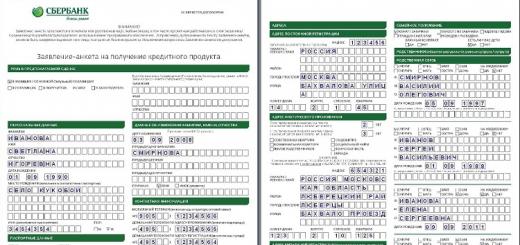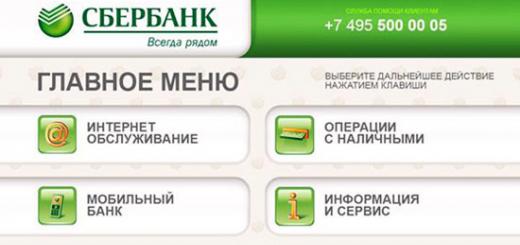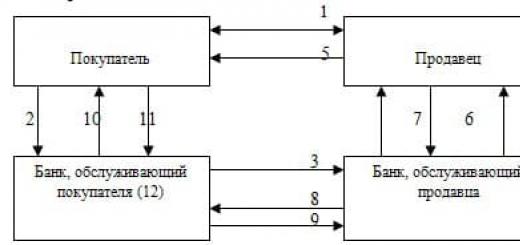As B. Franklin once said, "Time is money." The phrase, although beaten by the time itself and interpretations, has not lost its relevance. About 37% of the total number of purchases of citizens go through online stores, paying for purchases not only in Ukraine, but also far beyond its borders. The problem is that “over the hill” Ukrainian hryvnias are not very readily accepted, they demand either their native currency or US dollars. In such circumstances, WebMoney helps a lot, which in its way is an almost ideal converter, storage and correspondent bank. Previously, it was required to replenish the account either through a bank card or terminal. But what if these opportunities do not exist? In search of a mobile solution, many asked the question: "Is it possible to give replenishment to WebMoney through Kyivstar?" Looking ahead, we will answer: "Yes, it is quite possible." This option has become a reality thanks to the recently introduced service from Kyivstar for its subscribers. We will tell you how to use it below. 
Step-by-step instruction
For such a transfer of funds, you need to visit the website of the "KIEVSTAR" company. Next, follow the link next to the "Online store" tab. By clicking on this link, we find a tab for the list of services, one of which will be called "Mobile money". This directory contains various offers of payment for services using the service from the company. We need the Services / Online Stores tab. By clicking the button, a window appears where you need to select the WebMoney tab. In fact, this will already be a transition to the page for crediting funds, and at the same time an answer to the question "How to replenish WebMoney through Kyivstar?" If the tab itself was opened (clicked the button) - it doesn't matter. The system will redirect you to the list of services for replenishing or withdrawing funds from payment systems. Then all that is required is to find the tab of the desired payment system.
By clicking on the link, you will be taken to the window for filling in contact and settlement information. It is required to indicate: number of the Ukrainian purse WMU; the amount you want to transfer from your mobile account; subscriber's phone number. For the convenience of customers, the charging commission is displayed next to it. Today it is 6% of the transferred amount. The key feature is that the money transfer service is available after spending 40 UAH. The service will be activated within 2 days. For example, by replenishing his number with 45-50 hryvnia, after 2 calendar days, the subscriber will be able to transfer his own funds into an electronic equivalent.
After filling in all the fields (mandatory condition), the system will ask the user to enter a 4-digit code, which will come to the number from which the money will be withdrawn (waiting for a text message will take no more than 2 - 3 minutes). After confirmation, the money is transferred to the account. The average transfer time is 1 - 2 minutes. 
Financial questions
Under the terms of the service, the subscriber's account must not be less than UAH 3. At the same time, the maximum amount available for transfer should not exceed UAH 3000, taking into account the commission. It turns out that the maximum amount can be UAH 2830.19 per day. Further, within 1 calendar month, it is allowed to transfer no more than 10 thousand hryvnia from the 1st telephone number. It turns out that in order to replenish WebMoney from Kyivstar 1 WNU current account for more than UAH 10,000, 2 SIM cards are required. At the same time, many users, in order to avoid attracting attention, try to redirect funds from the same cards to different accounts via the WM system itself, and only then transfer money with a minimum commission for themselves.
Transfer of funds "back and forth"
The question of withdrawing virtual funds to a mobile phone from Kyivstar will be logical and pertinent. To do this, you must either follow the link using a search engine, or through the personal account of the payment system. The first thing that appears is the contact window. To continue working, you need to fill in the details: subscriber number, the amount to be replenished (indicated in UAH). The amount that will be debited from the Internet wallet of the payment system user will be automatically displayed. Note that the minimum commission is 40 kopecks from each hryvnia. The maximum amount of replenishment is 3 thousand, excluding interest (no more than UAH 3120). It is important to take into account 1 point: the total amount on the account of the recipient's number cannot be more than UAH 3,000. Also, before replenishing Kyivstar via WebMoney, pay special attention to the issue of details. There is no going back. Those. this means that if a mistake was made in the 1st digit, then it will not be possible to return the money back!
Conclusion
According to many users of WM in Ukraine, the new service from Kyivstra can be described as follows: convenient, fast, simple and safe. The advantage of such a system is the lack of registration and the speed of the financial transaction. As mentioned above, more than 30% of all purchases in the network are paid in this way. With this "upgrade" financing of this service, it is possible to make more purchases without leaving home. The only weakness of such a campaign is the attentiveness of the subscriber, tk. more than half of the claim work on transfers is based precisely on the incorrect input of the recipient's details and non-compliance with the terms of service. Therefore, before starting to work with the service, we strongly recommend that you familiarize yourself with the rules for the provision of services that are provided on the site. 
Now there are a large number of online services that allow you to pay for the services of Ukrainian mobile operators using WebMoney electronic weapons. But, in this case, you will have to pay a commission not only of 0.8% to the payment system, but also to intermediaries. In the distance, not everyone knows that there are ways to save money. You should consider replenishing Kyivstar, Life, MTS (Ukraine) from your WebMoney account.
Replenishment of mobile phone balance through Mini WebMoney
At the time of transfer of finance for the services of Ukrainian operators, the citizenship of the holder of the purse does not matter. But, at the same time, it is important that the required amount of money is on the accounts.
Stages of replenishing the MTS Ukraine account via mini webmoney:
How to add money to a phone account with a WMU wallet via WebMoney Keeper Win Pro
For replenishment purposes, you can also use a fairly secure program WM Keeper Win Pro. Thanks to her, it becomes possible to make payments without using a browser. Let's take a look at how to top up Kyivstar from a WebMoney wallet. You need to enter this program, and after clicking on "My WebMoney" a list of services will open that you can use for payment. In the list presented, you need to select "Mobile communications".

This section provides information on all operators, for which services in the user's region you can pay using WM. After Kyivstar is elected, a small window will appear on the screen, which should be filled in.
Information to fill out:
- rechargeable phone number;
- the amount of the requested amount;
- the account from which the money will be debited.
Thanks to the quick calculation of "How much will be debited from the account", you can preliminarily receive information about the total amount of the amount together with the commission. After filling in all the items, you must click on the "Pay" button. Next, you should decide on the option to confirm the transaction. The most uncomplicated procedure is considered to be using the telephone.
Stages of confirmation by phone:
- show the phone number to receive SMS with a code;
- type a captcha in a special window;
- press the "Next" button.
To complete the procedure for paying Kyivstar invoices through WebMoney, in the new window you need to indicate the code that was received in SMS. Then you should confirm the action by pressing the "I confirm payment" button. Your phone account will be topped up after four minutes.
Replenishment of the operator's balance using WM Mobile
Replenishment of Kyivstar, Life, MTS (Ukraine) from the WebMoney account is likely with the help of a special application, anywhere in the world. You must first enter the program and then activate it on your mobile device.
Stages of Life replenishment through WebMoney:

After correct indication of all the data, confirm the actions with "OK" and follow the instructions in this application.
Account replenishment of Kyivstar, Vodafone, lifecell, TriMob, Intertelecom, CDMA Ukraine, PEOPLEnet, NewTone on the WebMoney website
Replenishment of Kyivstar, Life, MTS (Ukraine) from the WebMoney account to other services and payment systems is provided on the website page.

To do this, it is enough to choose your operator and transfer money to the balance of your phone number from the WMU wallet.

A commission of 1% is charged for the transfer, the minimum is UAH 0.4.
Is it possible to top up the phone without a commission?
For all transfers and replenishment by the webmoney system, a commission fee of 1% is provided.
Time goes by, and every day there are new ways to replenish the WMU wallet. Today we will take a closer look at another of the emerging methods - replenishment of WebMoney through KyivStar.
Not so long ago I wrote an article "", and today it is already possible for KyivStar subscribers to replenish WebMoney through KyivStar. How to do this and how much it will cost, we will analyze further.
In order to replenish WebMoney through KyivStar, we need to go to the “Mobile money” page (1), click on the “Service catalog” button (1 *) and select “Services / online stores” from the drop-down list (1 **).
Once on the page "Services / online stores" (2) click on the inscription with the logo "WebMoney" (2 *)

You have come to the page for filling in the details and processing the payment (3). Fill in all the fields and click "Next". It is important to note that the commission does not depend on the amount. Now it is 7%, which is too much today, in comparison with other methods of replenishing WebMoney.

After that, we are transferred to the service payment confirmation page, where in the "Payment confirmation code" field you need to enter the code received in the SMS and click "Confirm" (5).
Top up your Kyivstar account on your computer, not in a fake store.
Now many mobile operators in Ukraine provide such a service as replenishment of a mobile account via the Internet. For this, there are Webmoney or special services, which, using the global web, provide a similar service.
A modern person is not so dependent on a top-up card, which until recently was the only way to "throw up funds" to his own irreplaceable assistant - a cell phone. Online account replenishment is now very popular. For some domestic compatriots, this is a unique opportunity, without wasting precious time, to remain invariably in touch.
How to fund an account through the WebMoney collection?
Replenishment of an account on a cell phone is a service that is provided by a set of electronic money - WebMoney. There is a special tab in Webmoney Keeper - “My Webmoney”, from where you will replenish your MTS or other operator's account. At the end of the selection of the specified item, a form with operators that are cheap to perform the operation is displayed. Apart from the indicated, here it is possible to choose both the top-up of the Kyivstar account and the top-up of the Life account.
In a separate menu at the top of the program, there is a list with cheap operators of a particular region. At the end of the choice of the operator, you must press the button - Replenishment of the Beeline account (MTS, Kyivstar, etc.).
In the window it is possible to find a complete list of cable TV operators, Internet service providers, and operators who are paid through the aggregate. Even if the choice is small for the inhabitants of Ukraine, but the service - replenishment of the MTS Ukraine account - is cheap for everyone.
At the end of the selection of a specific menu item, a person goes to a specific page. Here you can replenish your Kyivstar account via the Internet. In the first field, you must enter a phone number, and in the second, select a currency.
There are both US dollars and hryvnias here. Below you will find the amount by the amount of which the account will be replenished on the phone. The amount of currency conversion, if any, is also indicated. At the end of the operation, a dialog box will appear, where the details of the operation are fully described.
Replenishment of the MTS Webmoney account takes as little as a minute, the funds will be credited virtually immediately.
How do I fund my account using special services?
Not all operators work with the WebMoney aggregate, therefore, replenishment of the account via the Internet on the phone is likely with the help of special services. To do this, it is enough to take advantage of the favors of the most reliable with a small work group, and the funds go to your mobile almost instantly. The operation does not require special knowledge, you just need to enter all the information in special fields in order to quickly and reliably replenish your MTS account via the Internet.
Do you have any difficulties regarding replenishment of the Kyivstar mobile operator through WebMoney? We will help you with a solution to this problem as well.
If you use the WebMoney system, and you have currency (on any wallet, except for the ruble one), then you can use these funds to replenish any mobile phone of any Ukrainian operator, including Kyivstar.
How to top up Kyivstar via WebMoney?
Initially, you need to go to the Webmoney website and log in to your "Personal Account", for this click on the link https: // enter .webmoney .ru /
If you have been using the Webmoney system for a long time, then there should not be any problems with authorization. In the menu that appears, enter our registration data, captcha and press the "Enter" button, after which you go to your "Personal Account".
Naturally, we believe that you are already using the Webmoney system, if not, then you need to go through the registration procedure, but we will not describe this process, since if you do not have a Webmoney account, then this article would not interest you.

After you have entered your personal account, you need to go to the Menu "PAYMENT", Further "MOBILE CONNECTION ".

The next step is considered very important, here you will need to indicate the country Ukraine, of course, if you want to replenish Kyivstar.

After the regional settings have been set, you will see a list of all available operators in Ukraine, whose mobile accounts you can replenish using the WebMoney system:
- Vodafone
- Kyivstar

Next, we select the required operator, in our case, this is Kyivstar, and proceed to carefully filling in the fields:
- The phone number itself. Ten digits must be specified, e.g. 0961112211
- The amount by which you need to top up your phone. Here, the commission of the Webmoney system is taken into account in the amount of 0.8% of the total amount
- The choice of the wallet with which the payment will be made. Any wallets, except WMR, can be suitable for this.
- We choose the method of confirming the transaction. It is best to choose SMS confirmation, since this is the easiest way, but you will have to pay 1.5 rubles for it

It is important to note that you can replenish the number of a Ukrainian mobile operator using any wallets, except for WMR. When choosing, for example, WMZ, currency conversion will be carried out automatically.
In the field where you need to enter the amount of replenishment, you must enter the amount that you want to receive on your phone. But a slightly larger amount will be withdrawn from your WMZ purse, since a commission of 0.8% is charged and the cost of SMS confirmation is 1.5 rubles.
It is not necessary to indicate the same amount that is currently on your Webmoney wallet, since the system will not be able to write off commission funds and the replenishment will not be carried out. As a rule, users place a slightly lower amount than the one on the wallet balance.
Now we just have to click the "OK" button, if all the fields were filled in correctly, then there shouldn't be any problems. If the fields were filled in incorrectly, the "OK" button will be grayed out and cannot be pressed.
Now all that remains is to enter the code from the WebMoney system, which came to the mobile phone number specified in the system profile.

Do not think that the mobile phone number indicated in the profile and the number of the phone to be replenished are one and the same number. In other words, you have the opportunity to recharge your friends, relatives and loved ones mobile phone.
Do not think that the mobile phone number indicated in the profile and the number of the phone to be replenished are one and the same number. In other words, you have the opportunity to recharge your colleagues, friends, relatives and loved ones.
After a few seconds, your payment will be generated by the WebMoney system and the money will go to the phone number you specified.
It is also worth mentioning that such an operation can be carried out using Webmoney applications for iOS or Android, it would also be possible to use the WebMoney Keeper program. The choice of method does not make any difference, each of them is working.
As you can see, the procedure for replenishing Kyivstar using WebMoney does not pose any problems, you need to be careful when filling in the data fields.




-2ub-520x245.jpg)