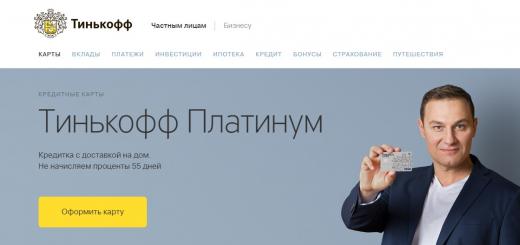Why auto payments are useful, and why they can be dangerous for your budget
For the convenience of customers today, almost every bank has an auto payment system. You can set up this function for almost any payment: rent, utilities, mobile phone, Internet, cable TV, credit. Easy to connect and easy to use, this service is gaining popularity among financial consumers. However, for those who do not keep track of their wallet, autopayment can become a dangerous financial hole through which a large part of the budget will flow. We understand how to use the auto payment system correctly.
How to use
The "auto payment" service in any bank can be activated in several ways: through an online bank, terminal or ATM, at a bank branch, and even using a mobile bank. Also, the Moscow authorities promised to soon introduce the ability to connect the auto payment function for utility services using Wi-Fi in the Moscow metro. Connection and use of this service is often free. You can also change the parameters of using the service: suspend and resume it if necessary, set the maximum amount of money for monthly debiting, and others.
To connect auto payment for utility bills, you need to specify the data of the service provider, and in the future the system automatically receives information about charges. An SMS message is sent to the mobile phone the day before the payment date, notifying that on the second day funds will be debited from the bank card. In Sberbank, for example, along with such an SMS, a special code is received that allows you to cancel the payment if necessary. To do this, the code must be sent to Sberbank number 900. If the payment has not been canceled, then on the second day after receiving the SMS, funds are debited from the bank card and transferred to the account of the company that provides housing and communal services, and an SMS with the text : "Auto payment for the service from such and such a card for such and such amount was successfully completed."
A slightly different transfer scheme occurs when setting up automatic payments to a mobile phone account. When the mobile account balance reaches the minimum threshold, a predetermined amount is transferred from your bank card account - from 200 to 10,000 rubles. This money comes to the phone account in real time, usually within one or two seconds. As confirmation of the payment, we receive an SMS notification that the balance has been replenished.
Please note that auto payment can be connected not only for one phone, but also for several - for example, those belonging to children or elderly parents. This allows you not to worry whether your son-schoolboy has enough money in his account to call and warn that he will be late after school, and whether his mother, who is in the country, will be able to find an opportunity to put money on her phone in time.
If you no longer need the auto payment service, then to disable it, you need to send the appropriate SMS to the number, contact the Internet bank, ATM or call the bank's hotline number.
What is the price
Although banks usually do not charge money from customers for connecting or disconnecting a service, they will still retain additional interest in the form of a commission from the payment amount. So, for paying utility bills, the Internet, a loan from another bank or a fine from the traffic police using auto payment, Sberbank will take up to 1% of the amount. In Alfa-Bank, a commission of 29 rubles will be charged for the service “Auto payment for traffic police fines”. However, within the framework of the On-Life, Maximum and A-Club service packages, no commission is charged.
In general, commissions for auto payments in banks often do not exceed 1%, 2-3% are charged for paying for services for similar operations at the bank's cash desk. For such a low cost, the client receives several advantages at once:
– an ideal credit history, as payments always arrive on time;
- vacation, business trip, other reason for absence from the place of residence does not violate the schedule for regular payments;
- the "auto payment" service can be connected even to a card with a foreign currency account (for example, to pay for cellular communications), then payment is made with conversion into rubles.
What is the danger
The client can get all these benefits only if the bank has an ideally debugged auto payment system. Unfortunately, this is not always the case, and many begin to form financial holes.
For example, you wanted to disable auto payment with the help of call center employees, but as a result of their unprofessional work, funds continued to be debited from your account. One of the visitors to the site BANKIREVIEW.RU faced exactly such a situation.
“On June 26, 2015, I applied to the Sberbank branch of Moscow, No. 9038/1174, at Zelyanoy Val, 24/30, building 1, with a request to disable my auto payment to Rostelecom. There I was assured that they turned off this auto payment for me. But almost a month later, namely on July 20 or 21, without any SMS warnings, the amount of 700 rubles was again debited from my account for this auto payment, which was still active! That is, due to the unscrupulous work of Sberbank employees, I lost this money, because my contract with Rostelecom had already been terminated at that time, ”she complains.
After a long struggle between the client and the call center employees, she was either disconnected from the mobile bank instead of auto payment, or was told that she had to receive an SMS to disable the service, but due to the disconnection of the mobile bank due to the fault of Sberbank employees, the message never reached her. As a result, the client demands compensation from the bank for the funds spent for auto payment, connection of a new card and simply moral damage in the total amount of 7 thousand rubles.
“I would not insist on such compensation if the Savings Bank carried out a conscientious check of my appeals, admitted its guilt and brought me an official apology with compensation for only 700 (seven hundred rubles) debited by auto payment. But since this did not happen, such indifference to the client greatly outraged me and it became a matter of principle to achieve justice, ”she concludes.
Sometimes the bank activates the auto payment service for the client without his knowledge, which also leads to disastrous consequences for the wallet. “Sberbank, like a sect?! For the last year or two, they have only negative emotions. Then their terminal programs change, which creates the next inconvenience. And for the last couple of months, money began to come to my phone, I thought someone was mistaken, the next time I thought someone from my relatives, but when they came for the third time and tracked the dates, I realized that this someone was me. Without my knowledge, they connected auto payment in the bank, I had to go turn it off, ”
According to official statistics, about 30% of credit card holders do not have enough information about the automatic payment service.
What is auto payment?
Automatic payment is a banking service that allows you to create your own recurring payment schedule. Today, this functionality is available to customers of most Russian banks, but Sberbank, Alfa-Bank, Tinkoff Bank, MTS Bank, Tatfondbank, as well as the Yandex.Money payment system and some mobile operators offer the widest opportunities.
Connecting the service and its capabilities
There are several ways to enable auto payments:
- Internet banking. Most domestic banks provide the ability to manage bank cards through an Internet service. In this case, to connect the service, the client will have to fill out and confirm the appropriate form.
- Mobile service. The service can also be activated using a mobile phone. To do this, you need to register on the corresponding service and enter the necessary command to connect the functionality.
- ATM. In all banks, the service can be activated using an ATM. To do this, in the appropriate section, you must fill in some fields and agree to enable automatic payments.
Using this service makes it possible to perform and fully control such automatic payments as payment for housing and communal services and telecommunications services, replenishment of mobile phone accounts, repayment of loans, payment of traffic police fines. The service "Auto payment" for these operations is provided free of charge. For other types of automatic payments, a commission is charged, the amount of which does not exceed one percent of the payment amount.
How automatic payment works
It often happens that the funds on the mobile end at the most inopportune moment, when there is no way to replenish it. To avoid this situation, automatic replenishment of the mobile account will help. In this case, when the established balance limit is reached, the amount determined by the client is automatically withdrawn from the bank card. These funds are instantly credited to the account of the mobile operator, and the subscriber receives an SMS notification about the replenishment of the account.
It is also convenient to use the service for regular payment of utility bills or payment of traffic police fines. At the same time, the service can pay bills without warning or check for unpaid bills and warn the client about the need to make a payment.
Service deactivation
You can unsubscribe from the service in several ways:
- at a bank branch;
- In the personal account of the Internet bank;
- Through an ATM;
- With the help of a call center operator;
- Through the appropriate SMS service.
By activating the service, you can make and manage the following automatic payments:
- replenish mobile phone accounts when the minimum balance is reached;
- pay for housing and communal services and telecommunications services;
- repay loans in other banks;
- pay traffic fines.
For these transactions, the service "Auto payment" is provided free of charge, replenishment of a mobile phone account occurs without a commission, in real time. For other types of payments, the amount of commission is up to 1% of the amount, but not more than a thousand rubles.
You can activate the service through the Internet bank, at self-service terminals or at branches of a credit institution. Whatever method the client chooses, banks have developed clear and detailed instructions on how to connect Auto Payment.
How automatic payment works
The money on the mobile phone account can run out at the most inopportune moment, and it is not always possible to replenish it immediately. Auto-pay for cellular communication eliminates such inconveniences. When the balance drops to the set level, the amount that the client selects in advance is automatically deducted from the bank card. Money is instantly credited to the account of the mobile operator, and the subscriber receives a corresponding SMS notification.
The payment may not be executed if the card to which the service is connected does not have enough funds for the operation. Auto payment will be blocked for 3 days, and then it will start working as usual.
It is also convenient to use auto payment from a card for regular payment of utility bills. There are two options here:
- make settings for bills whose amount changes monthly, for example, for a landline phone;
- for fixed payments.
On the appointed date, the service checks for unpaid invoices and warns the client in advance about the need to make a payment. If the user wants to refuse to perform a debit transaction, it is enough to send a corresponding message to a short number. The system also allows you to save and print receipts.
The online services of Sberbank and other financial institutions allow you to regularly check the presence of traffic police fines by driver's license number. Information about existing violations comes in the form of an SMS with a code that must be sent to confirm the payment.
Disabling automatic payments
As a rule, there are several options for refusing to work with the service:
- through an ATM;
- in the personal account of the Internet Bank;
- sending an SMS message of the appropriate content to a short number;
- with the help of a call center operator;
- at a bank branch.
Benefits of auto payments
The benefits of this service are not limited to the opportunity not to think about the dates of making regular payments and significant time savings. The service has a number of other advantages:
- the commission provided for some types of automatic payments does not exceed one percent. For similar operations at the bank's cash desk, 2-3% is charged;
- customers who use the application to repay loans have an impeccable credit history, as they repay their debts on time;
- connecting and using the service is often free;
- vacation, business trip, other reason for absence from the place of residence does not violate the schedule for regular payments;
- the "Auto payment" service can be connected to a card with a foreign currency account (to pay for cellular communications). In this case, replenishment is made with conversion into rubles.
Activating the "auto payment" service removes a lot of worries with the timely payment of bills. Are there any disadvantages to this service, what risks arise during automatic debiting, and what exactly can be paid for and how to disable the service - read in our review.
"Auto payment" is a service of automatic debiting of funds from a bank client's account in favor of mobile operators, utility providers, banks (to repay a loan) or regular transfers to relatives and friends. Today, many banks provide this service: Sberbank, Bank of Moscow, Alfa-Bank, Uralsib, Tinkoff and others. You can automatically pay even traffic police fines, and not just mobile phones and a communal apartment.
How Autopay works
Perhaps the most popular application of this service is the automatic replenishment of a mobile phone when a “threshold” is reached. For example, by enabling "auto-payment" in the amount of 100 rubles and specifying the amount of 30 rubles as a threshold on your mobile account, your phone will be automatically replenished by 100 rubles every time the amount on your mobile account is equal to or lower than 30 rubles. Thus, your phone will always be with a positive balance, and you will not go into negative. The situation is similar with paying for home Internet - after all, it is sometimes very important to always stay in touch, and going into the red does not always promptly allow you to restore access to the network after payment. In these cases, writes off a fixed amount under certain conditions.
But there are payments, the amount of which differs from month to month, or they even arise only occasionally, such as fines.
Automatic payment of utility bills is possible only if the service provider has an agreement with the bank. In this case, the service monthly checks for new or previously unpaid invoices and notifies the client about it. If the client has not refused the payment, and the amount has not exceeded the limit, the fee is deducted automatically. In some cases, the verification option is not provided and only fixed payments can be made automatic, for example, in the case of Mosenergosbyt.
Not all banks offer the service of paying traffic police fines yet, but Sberbank and Tinkoff Bank already have such a service. To pay fines automatically, you must enter the details of your driver's license and title. When new fines appear, the bank will notify you via SMS, and for payment you will need to enter a confirmation code. If you do not agree with the fine, refuse to pay and contact the traffic police.
There are several options for connecting "autopayment":
- Through a bank branch, in person (in any bank).
- Through an ATM or self-service device using a plastic card (Sberbank, Uralsib, Bank of Moscow).
- Via Internet banking or mobile banking (Sberbank, Alfa-Bank, Tinkoff).
Benefits of Autopay
- The service "autopayment" in most banks is free. In addition, it allows you to save on commissions, because payments through the Internet bank are usually cheaper than payments at a branch. As part of promotions to attract customers, banks sometimes completely refuse their commission.
- When you connect "auto payment" to pay for utilities, you can not worry that in some month you will forget to pay the "communal", you will be left without electricity and with penalties.
- The service can be configured in such a way that charges are made on certain dates and with a certain frequency. The maximum payment amount is set for each service provider.
- When paying for loans, you also do not have to worry about what day you need to visit the bank and what amount of payment you need to make. You will be able to avoid delinquency on the loan, and, therefore, maintain a positive credit history.
- The service always works, even if you are not able to log into the Internet bank.
Risks
- Firstly, you can, without your consent, connect such a service and start debiting funds. This is the sin of many Russian banks together with mobile operators. So carefully read what the bank sends in SMS messages and do not hesitate to refuse the imposed services.
- Secondly, they can write off too much. Remember the situation when a woman was almost deprived of her apartment after she watched her favorite TV series while roaming (everything ended well). If the auto payment service was connected to a credit card with a limit of 300,000 rubles, it would have to deal with both the operator and the bank.
- If we discard catastrophic scenarios, then the risk that automatic payments will drive you into the red is not so great. If the service is connected to a debit card, the bank will not deduct more money than is on the account. However, a situation may arise that you do not have enough money for something else, because you forgot to take into account the write-off of the next loan fee. In any case, do not forget to set upper limits so that the bank does not write off too much simply by mistake.
- No bank will give you a 100% guarantee that all "auto payments" will be clear and without failures.
- When paying for loans, keep in mind that the transfer of funds during interbank transfers can take up to three banking days. Thus, if you have a loan payment on the 10th, then “autopayment” should be set to the 5th-6th, so that the money will surely be credited to the account, and in case of force majeure, you still have time to come to the bank and repay credit in person.
- With telephone “auto payments”, lovers of “talking” can very quickly lose money from bank accounts. In addition, you may not notice that the operator has activated paid services (which happens very often). And there are cases when unscrupulous bank employees connect payment not only for your services, but also for their own (for example, a mobile phone). Spending needs to be closely monitored.
- When paying for utilities that are not charged according to the standards, but according to the meters, it is not possible to set a changing amount of “auto payment”, therefore, such services require alternative payment methods.
How to turn off Auto Pay
If connecting the service usually does not cause problems for bank customers, then in order to disable the “auto payment” service, customers often need to diligently delve into the bank’s website or surf the links on the Internet for a long time.
In the Alfa-click Internet bank, go to the "Settings - Autopayments" section, opposite the selected "autopayment" click on the "Delete" button and confirm the operation with a one-time password.
How to disable auto payment in Tinkoff Bank
- In your personal account in the Internet Bank. The template section, "auto-payment" is denoted by the letter "A". You need to switch the button to the "Off" position.
- If you do not have access to Internet banking, call 8-800-555-10-10
How to disable auto payment in UralSib
So far only in the bank branch. In the future, it is possible that the service can be disabled remotely.
How to disable auto payment in the Bank of Moscow
In the personal account of the Internet Bank, in the Schedule of transfers tab, delete the corresponding regular payment. You can contact the department. Don't forget to take your passport with you.
Well, as a general recommendation: always control the spending of funds on your bank accounts, for this it is best to connect SMS informing about the movement of funds on the account. So you can not only pay for your services on time, but also be aware of your expenses.
Do you want not to worry about the timely payment of bills for housing and communal services?
Set up auto payments, and payment for housing and communal services in Moscow under the EPD (Single Payment Document) to the State Budgetary Institution "Zhilischnik" of your district will be carried out when new invoices are issued to you.
How to use the service?
In the Internet bank, in the "Auto payments" section, select "Housing and communal services in Moscow", specify the auto payment parameters and confirm the operation. After successfully creating an auto payment, information about the new auto payment will appear in the "My auto payments" section.
Useful information
- How is payment made?
You will be informed about the new invoice for payment by SMS. If, when filling in the parameters of a new auto payment, you selected the automatic payment mode, the SMS message will contain information about the invoice and the date of automatic payment of the auto payment. If necessary, you can cancel the automatic execution of auto payment in the "Payment Schedule" menu and pay the invoice yourself.
If you have chosen the manual mode of bill payment, having received an SMS message with information about the bill issued, you need to independently confirm the payment of the bill in the Internet bank, in the "Payment schedule" menu. - How do I change my bill payment options?
You can change the account payable parameters during the manual bill payment mode.
If you chose automatic invoice payment mode when starting a new auto payment, you can make changes to the payment before the date of automatic invoice payment (which is indicated in the SMS message with information about the issued invoice) in the "Payment schedule" menu, canceling automatic invoice payment and paying the invoice manually. - What commission is charged for the service?
No commission is charged for connecting the service.
Payment of the invoice is carried out in accordance with the Rules and tariffs (operation 4040 "EIRC of Moscow"). - How to change auto payment settings or disable the service?
You can change the auto payment settings or disable the service in the "Auto payments" section.