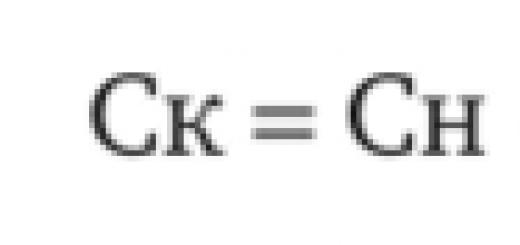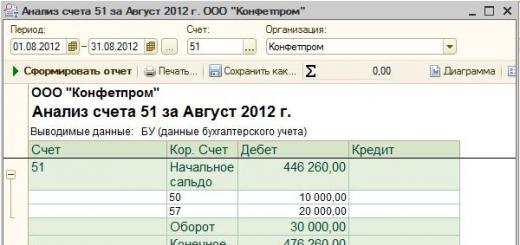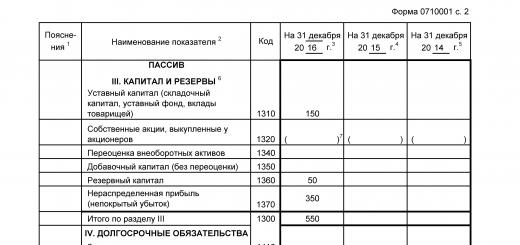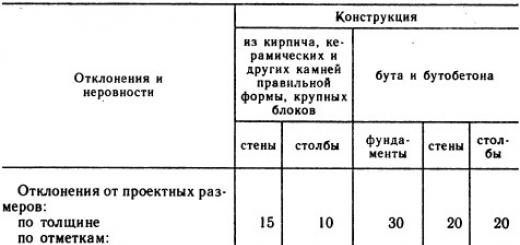Promsvyazbank is a large universal bank that provides various services to customers on favorable terms. But sometimes people need to send money to a card to other clients of a financial organization. In this case, the question is brewing of how to find out the details of the Promsvyazbank card.
How to find out the bank details of Promsvyazbank for transfer to a card
In order to find out the bank details for transferring funds, you need to go to the official resource of Promsvyazbank. When transferring money to a bank client card, you must specify the details of the organization and the recipient's card number. These data are on the official website of the bank.
For ruble transfers, you must specify the correspondent account No. 30101810400000000555, BIC 044525555 and TIN 7744000912. All this data is available absolutely for every user.
Your card details
Sometimes you may need the details of your own card, but they may not be at hand. This is absolutely not scary, as the organization foresaw this and offers to use Internet banking.
To do this, you need to go through the registration procedure on the official resource and log in to the system. To find out the details for transferring to a Promsvyazbank card, you need to do the following in your personal account:
The bank took care of each of its clients, so managing your accounts is very convenient. The second advantage is that all data is always at hand.
Other ways to obtain information
If there is no Internet at hand, then in this case you can call the hotline 8 800 333 03 03 . The manager will provide the requested data free of charge. Sometimes a code word may be needed to obtain this information. Also, the client will need to dictate the card number and the name of the owner. To identify the person, other information may also be needed at the discretion of the bank managers: the series and number of the passport, the mother's maiden name, or the cell number to which the card is attached.
You can get the desired data at an ATM. In this case, the necessary data will be displayed on the screen of the ATM, and if the client wishes, they will be printed out. When printing any check, details are displayed on it. For this reason, when receiving a check, it must be taken with you.
To plan your budget and control expenses, it is very important to know the balance on your bank card in time. Promsvyazbank customers can use a wide range of ways to check the balance of money in their account, for each of them there is a suitable option.
To check the card balance, Promsvyazbank offers the following methods:
s- personal appeal to the bank branch;
- call to the hotline;
- you can check your account through your own network of ATMs;
- order a call-back;
- use the PSB-Retail Internet banking service;
- connect mobile banking PSB-Mobile.
Contacting a bank branch is already an archaic method, but in some cases it is simply necessary, for example, when the PIN code of the card is lost or there is no access to the Internet. You need to have a passport of a citizen of the Russian Federation with you.
You can find out the balance on the card not only through Promsvyazbank ATMs, but also from partner banks. The service is provided on a paid basis, for checking the balance in another ATM, the client needs to pay about 15 rubles.
Online balance check
The PSB-Retail service allows you to control the funds on your account 24/7 in any corner of the world where there is access to the Internet. You can not only find out the balance, but also view a statement of transactions for a given period.

For Promsvyazbank clients, there are 2 types of access to the PSB-Retail service:
- Informational - provided automatically when registering a personal account on the bank's website. Allows you to find out information on the balance, debt on loans, order or block the card.
- Operational - connected by a bank specialist after a personal request from the client or independently by the cardholder through an ATM. This level of access allows you to conduct transactions and pay for services.
Phone balance check
Using the PSB-Mobile service, you can enter the personal account of a Promsvyazbank client using any mobile device. For this, a special application is first downloaded, which is selected depending on the phone model; for smartphones on the iOS and Android operating systems, it is downloaded from the App Store and Google Play catalogs.

To enter your personal account via a mobile phone, you use the login and password from Internet banking. The mobile service allows not only checking the balance, but also transferring money and paying for services around the clock. The PSB-Mobile service is provided free of charge.
Any citizen of the Russian Federation has the right to issue a current account for making payments by bank transfer. There are various situations where information about the transactions performed for a specific period is required. To obtain data on the movement of money and the balance on the account, an extract from a financial institution is requested. The article discusses its types, content and options for obtaining account statements.What is a bank statement
Such a document has certain characteristics:
- includes data on the costs and receipts of the owner's personal funds;
- is obtained directly at a bank branch, by postal address or in electronic format;
- is a true copy of the bank's records for a specific account.
What is an account statement made up of?
Due to the use of many technical devices, the statements of similar financial institutions differ in appearance. But the data they display is always the same and contains:
- the name of the banking organization, its correspondent account and BIC;
- surname and initials of the account holder;
- type of currency in which the account is issued;
- number of the account on which the turnover of funds is carried out and this statement is drawn up;
- a list of operations for the expenditure and receipt of money, indicating the date, amount, name of the supporting document, and in case of cashless payments - the account number of the recipient and sender;
- the total amount of income and existing expenses;
- the amount of funds at the end of the day in the form of an outgoing balance.
If an extract is required for submission to the accounting department, then the following is attached to it:
- Evidence on the basis of which there was an accrual or write-off of money.
- Bank documents.
Credits to the account, as well as the issuance and receipt of cash, the financial institution makes on the basis of:
- settlement checks;
- orders or requests for payment;
- cash deposit announcements.
Processing and reconciliation of both expenditure and receipt documents with an extract is carried out by an accountant on the day it is provided. Below is an example of a bank statement.

How is a bank statement obtained?
When the SMS notification service or Internet banking is not connected, information on the movement of finances can be obtained by creating a request for a bank statement. There are several ways to obtain the required data.
Directly at the bank branch upon presentation:
- passports;
- agreement entered into upon opening an account.
If necessary, the extract is certified by the signature and seal of the person in charge, but such registration sometimes takes several days. You can also apply for monthly information by e-mail or postal address. According to the information for the current month, the statement is issued free of charge.
If the current account is attached to a bank card, then the data on the turnover of funds can be obtained from a mini-statement at an ATM or information kiosk. But it should be noted that information is most often taken for the last 7 days, and a commission is sometimes provided for the service. To obtain an extract, you must perform the following operations:

By contacting the contact center of a financial institution, you can find out data on the latest transactions. To do this, provide the operator with passport data. Calling and providing information is free.
The Internet banking service is paid, but practical, since you can get a bank statement at home. If this service is available:
- Log in to your personal Internet banking account using your password and login;
- Select the option to automatically generate a statement for the specified current account;
- Set the period for generating the statement;
- Review the information provided and print if necessary.
When you need to certify a document, contact the bank branch.
If a mobile bank is connected, then by SMS informing you can request information about the current account. To do this, an SMS message is sent to the service number - in response, short information will be received on the latest operations and the limit amount. This statement is for informational purposes only and cannot be printed.
The extended sample is the most informative. It allows you to get, in addition to the data present in a regular statement, detailed information for any period of time regarding:
- names of organizations performing the function of counterparties;
- places of transactions (shop, terminal, Internet banking, etc.)
- the grounds on which transactions and payments were made;
- names of services and goods for which payments were made;
- the amount of commissions charged by the bank for transactions.
To receive such an extract, it is necessary:
- order at a branch of a financial institution;
- generate in the Internet bank;
- order via email.
- When generating statements in the Internet bank, it should be borne in mind that equipment tends to break down. Therefore, experts recommend regularly archiving information to hard media. Since both the tax service and other authorities may require this information at any time, it is desirable to store digital documents in an orderly and convenient form.
- According to the rules of the bank, the statement does not have to be certified by an official stamp or signature. But if it is required for presentation to tax or other regulatory services, then it is necessary to certify the extract.
- If you accidentally lost the statement, the bank generates a duplicate for a fee.
- When the current account is linked to a credit card, the statement is provided most often free of charge. Its cost is included in the amount for servicing and issuing the card.
Promsvyazbank is one of the largest financial institutions in the Russian Federation. It is developing rapidly and, of course, provides customers with the PSB-Retail Internet banking service. Let's talk about its functions, how it connects, registers in the system and logs in.
Opportunities
- Payment for various services: mobile communications, Internet, telephone communications, housing and communal services, traffic police fines.
- Payment for purchases on the Internet.
- Up-to-date information on the client's current accounts: statements, the likelihood of opening a metal account or a savings account. It is impossible to close an account via the Internet - contact the office and write a corresponding application.
- Making money transfers both to Promsvyazbank customers and to the accounts of other similar organizations. Translations are available for both individuals and legal entities.
- Account control. You can always track receipts or expenses, block or unblock a valid card, order plastic online.
- Up-to-date information on loans: the ability to repay the debt, the payment schedule, viewing the debt.
- Any client of the bank can open a new deposit in Promsvyazbank or close the old one, as well as fully control it.
Video: Payment for mobile communications in the Internet bank Promsvyazbank.
Card or account balance
Many users are wondering how to check the balance of a Promsvyazbank card via the Internet. To do this, use the PSB-Retail Internet banking service. It allows you to receive the necessary data 24 hours a day.
The client can not only find out how much money is on the Promsvyazbank card, but also view a statement of operations for the period of interest.
Closing the deposit
How to close a deposit? Any client of the bank, who is an individual, can close the deposit via the Internet. To do this, you need to go to the Internet bank and, using the interface, submit a corresponding application.
As soon as the contract is terminated, the client will be refunded in full.
Loan balance
How to find out the loan balance?
- Log in to your personal account Promsvyazbank.
- Go to the "Loans" section.
- Select the desired option.
- Get up-to-date data.
There is also the opportunity to pay the loan by going to the "Special Relations" subsection.
Video: How to create a template in Promsvyazbank Internet banking.
Card design
To apply for a credit card in Promsvyazbank Internet banking, fill out an online application.
After that, a bank employee will contact you by phone.
Card activation
How to activate a Promsvyazbank card?
- Insert it into a Promsvyazbank ATM.
- Perform any operation that requires a PIN code request. You can just look at the balance.
If you do not activate it, you will not be able to pay with it, and transactions in the Internet Bank will not be available.
Video: How to transfer money in Promsvyazbank Internet banking to another person.
Internet acquiring
Internet acquiring service is offered to trade and service enterprises. Thanks to it, they can accept various payments that are made via the Internet using bank plastic. Among other things, it allows:
- significantly increase profits;
- increase sales volume;
- increase the reach of the target audience.
Interface
The Internet banking interface is quite simple. The main sections containing operations are located on the left side. In the "Payments and transfers" section, any client can select a card or account from which to transfer money and make a transaction.
Connection
You can connect to Promsvyazbank Internet banking for individuals through ATMs or at the nearest office. To do this, take a passport and go to the bank. There you need to sign the corresponding application, and you will immediately have access to the online bank.
At ATMs
Any client can connect operational access to PSB-Retail bank if he has an active bank card with a positive balance. It will take about five minutes to get access to banking through the ATM interface.
Information access
Registering a card on the site will allow you to receive up-to-date information regarding the balance of funds, debts, and so on.
In this case, you will log in to your personal account, but all operations with funds will be unavailable.
Internet banking login
To enter the Internet banking of Promsvyazbank, you need to use your username or client number, as well as a password. You should get them when you get access at an ATM or office.
 Get Promsvyazbank services via the Internet.
Get Promsvyazbank services via the Internet. Access recovery
If a customer has lost their login information, they can be restored.
 If you have forgotten your login information, use the opportunity to restore them.
If you have forgotten your login information, use the opportunity to restore them. To restore access you will need:
- username or client number;
- cell phone number;
- series and number of the passport.
If an error occurs during the restoration of access, contact Promsvyazbank technical support by calling the hotline 8 800 333 03 03 and explain the situation.
Bank-Client system for business
Promsvyazbank has developed a separate system for legal entities. To work, you need to install special software (drivers), which is tied to a specific computer. It allows you to communicate directly with the bank over a secure line. To enter the Internet bank for legal entities. use the button below. But, first you need to connect or register in the system, read about it below.
Services for legal entities
- Issuance of corporate type cards - free of charge.
- Preparation of all necessary papers for opening an account is free of charge.
- Support and free legal assistance.
- Free card issue for employees.
- The ability to make payments whenever you want.
- Free direct workflow "1C" and "My business".
- The minimum acquiring commission is 1.95 percent.
- Three-month service without commission.
Video: Opportunities of Internet banking Promsvyazbank for legal entities.
Functions
- Creation of payment or reference documents and their transfer to the bank.
- Sending the necessary documents to the bank
- Statement concerning ruble or foreign currency accounts.
- Import or export of documents from various banks.
- Checking the correctness of filling out payment documents.
- Possibility to find details of any Russian bank.
registration for business
To connect to the Internet bank Promsvyazbank for legal entities, you need to provide a set of documents:
- general statement (2 copies);
- a statement that you wish to join the Electronic Document Management Rules;
- application for registration of the owner of the certificate of electronic keys;
- application for personal USB keys.
Sample applications and the necessary software with instructions can be downloaded from the bank's website. To connect, you must first activate the electronic digital certificate of the signature key.
Procedure for obtaining a certificate:
- Send a request through the site system.
- Get a certificate and save it on a flash drive.
- Activate it at the bank office.
Login
 Legal entities will need a special USB key to work in Internet banking.
Legal entities will need a special USB key to work in Internet banking.