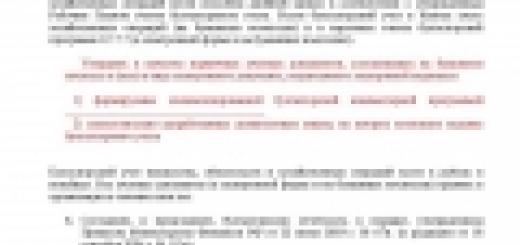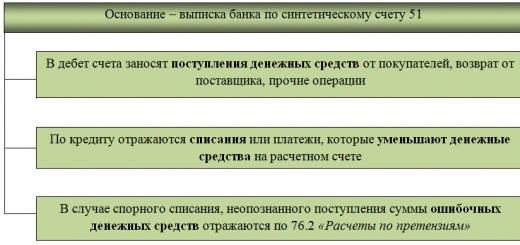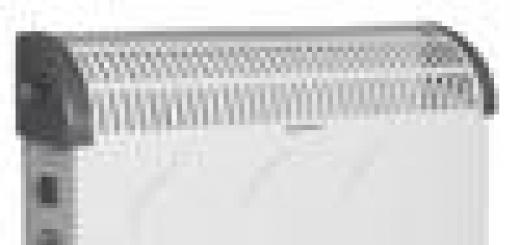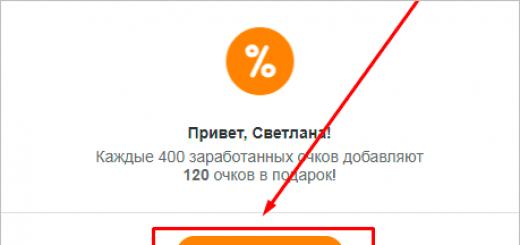“How to move a trade to breakeven or close it partially in Metatrader 4?”– this question is one of the most common among beginner Forex traders who are just starting their Forex trading education, so I will try to answer it in detail in this article and in the video lesson.
We will also look at what a trailing stop is and how to use it in your trading.
1) First of all, you need to define the concept of " Breakeven".
Breakeven is the price level in the market when an open transaction, if it is closed at the current price (from the market) or if it is closed by profit or stop loss, will be closed with a zero result!
This level is also called: "Break-Even Level" or "Level Zero", "Close the deal to zero", "Reset the deal to zero". That is, in other words, this is the level of closing a deal at the price of opening an order.
All traders, both beginners and professional ones, use breakeven, so everyone needs to know how to rearrange a deal “to zero”.
To move a trade to breakeven or breakeven, you need to do the following:
- In MetaTrader 4, double-click on an open position in the terminal window
- After that, select: order type “Change order”
- In the "Stop Loss" field, enter the opening price of the order in question
- Press the key “Change #……(number of an open order that we move to breakeven) buy (or sell) sl: ………. tp: …………..”
That's all! Open trade moved to "zero" or "Used level" and if the market then reverses towards the stop loss, then the open trade will close with a zero result, but no loss!

It should be noted that you can rearrange a deal to Used only if at the time of the operation the deal is already positive and is at a minimum or more distance to the market price allowed by your .
2) Very often, when trading on various forex strategies on this site or on, it is necessary to close the transaction partially, for example, 10%, 30%, 50% or 80% or any other percentage.
Partial closing is beneficial at the moment when we know that the price is approaching an important resistance level for price movement and a rollback is quite possible and we would not like to keep it in our position.
To close part of a deal (partially close a deal) in the MetaTrader 4 trading terminal, you must do the following:
- Again: click on an open trading position in the Terminal 2 times
- Then select: order type “Market Execution”
- At the same time, we have the opportunity to close the deal with the same volume that you originally entered into (for example, 1.0 lot)
- But since we partially want to close the deal, we choose the volume we need, for example, 0.5 or 0.01 lots or any other!
- After that we click “Close #…..( number of an open order, which we move to breakeven) buy (or sell) VOLUME (chosen by us) “currency pair” by market””— the whole transaction is partially closed!
So you can many times close a deal partially until the volume of the transaction is the minimum divisible for your Broker. Very often in Forex strategies a permutation to zero is used in conjunction with a partial closing of the transaction, so this is a very useful feature!
Video lesson "Breaking Even, Partial Closing of a Trade in MetaTrader 4":
3) Trailing stop is a program written in the mql4 language or a built-in function of the MetaTrader 4 trading terminal that allows you to monitor the price and move the stop loss at a given distance from the current market price!

A prerequisite for the operation of the trailing stop is the switched on MT4 terminal and the set trailing parameter!
To set a trailing stop on a trading position (open or pending order), you need to do the following:
- In the MT4 "Terminal" window, click on an already open trading position or on a pending order with the right mouse button
- Then select in the drop-down window “Trailing stop” and in this menu - the size of the trailing stop in points (this is the number of points to the price at which your stop loss will move)
- If you want to change the value of the trailing stop, repeat the previous paragraph and set the desired value in points
- If you want to remove the trailing stop function, choose “No” or “Delete all levels” here!
Trailing stop value can be changed at absolutely any time you want, but I personally advise you not to set it very close to the market price, because. in this case, there is a high probability of a trading position being knocked out by a positive stop loss or “stop trade” order, as it is also called.
If you wish, you can use forex advisors as trailing stops:
1. Trailing stop from 1 pip — this EA can be used as an adviser for trading on the news or for tracking positions (transferring a trade to breakeven and turning it off or a trailing stop for any order with a specified number of pips to the price and a trailing step)
2. is a more advanced Forex Expert Advisor, it has 7 different types of trailing built into it, here is a list of them:
- transfer to breakeven and shutdown!
- the same trailing stop from 1 pip (if your broker allows you to move to 1 pip!!!)
Usually this value is equal to the minimum value up to the market price of your broker. This value can change before and at the time of the news:

- trailing allows you to move the stop loss along the shadows of the candles,
- according to the formed fractals,
- working on the value of the ATR indicator,
- allowing you to move the stop loss along the moving average (below or above the average, depending on the type of transaction),
- parabolic forex indicator (Parabolic SAR) working on the specified value of the indicator
The same UNIVERSAL trailing stop allows accompany positions in the stop-loss area (decrease stop-loss when the price moves towards profit at a given distance) !!!
This feature can be a very useful feature when trading with this site!
First of all, to make us more savvy, let's get acquainted with a new word in trading (as for me, I definitely got acquainted with this word only today):
Scaling– an order management method that involves opening or closing positions in parts.
Scaling is a very important part of a trading strategy, and in order not to be unfounded, let's look at two small examples:
Working with orders WITHOUT scaling
The real situation with the EURUSD currency pair. On July 22, 2015, the couple showed a desire to take a walk downstairs.
After analyzing the situation, trader X decides to open a position in Short, with a volume of 3 lots, and set TakeProfit below the price by 100 pp.
It would seem that the plan is working, the price is moving down, but a little before reaching TakeProfit, the pair turned around and either hit the stop, or at best, closed the position to breakeven.

Let's summarize: having correctly assessed the chances, trader X made the right decision to short from the price of 1.0932, but the market situation changed and, before reaching the take, the pair reversed without allowing a penny to be earned.
Working with orders With scaling
The situation is the same, except that trader X places takes in portions, approximately 25 - 30 pp each.
In this case, we have a certain grid of orders:
Short at 1.0932, volume 3 lots, StopLoss above Hi.
TakeProfit - 1 lot at a price of 1.0900.
TakeProfit - 1 lot at 1.0870.
TakeProfit - 1 lot at a price of 1.0832.

Let's move on to the second screen and see: while the price was going down, two takes were triggered, one at a price of 1.09, which brought 32 pp, the second at a price of 1.0870, which brought 62 pp. Then the price turned around and knocked out the last order either by StopLoss, or at best by breakeven.

Let's summarize: in the second example, trader X managed to take two profits out of three and earn:
32 pp * 1 lot = $320
62 pp * 1 lot = $620
320$ + 620$ = 940$
Obviously, in case of closing transactions in parts, the trader will be in more comfortable conditions.
Let's summarize. Working without scaling is more profitable only in one case, if the price reaches the set profit. If this happened, the trader would be able to earn:
100 pp * 1 lot = 1000$
100 pp * 1 lot = 1000$
100 pp * 1 lot = 1000$
1000$ + 1000$ + 1000$ = 3000$
in the second case, with a similar price move, the trader would earn:
32 pp * 1 lot = $320
62 pp * 1 lot = $620
100 pp * 1 lot = 1000$
320$ + 620$ + 1000$ = 1940$
which is $1060 less, but we are insured against a sudden change in movement. Our profits are already accumulating.
IMPORTANT!!
This example is not a trading recommendation.
Ways to close deals (orders) in the MetaTrader terminal
I hope you understand that the use of scaling is a very important thing. If so, let's continue.
First, let's list what are ways to close deals (positions) in the MetaTrader terminal:
- Closing the entire deal.
Closing the entire deal
We will not dwell on this point for a long time, because this is the most common way that you use every day.
In the "Terminal" window, find the order of interest and click on the cross in the "Profit" column. After processing the command, the broker will close this order, and the profit (if any) will go to your balance.

Closing a deal (order) in parts
In the two examples above, trader X could open 1 order of 3 lots, but could open 3 different orders of 1 lot. If in the first case everything is clear, in order to close the position in parts, you need to close each order at its own level, then in the second case, it becomes unclear how to close a position in parts in the MT terminal.
In fact, everything is very simple. Remember the last time you opened orders. Your actions were most likely the following: assessed the situation, calculated how much it would be better to enter, SET the volume of interest in the application window, and then clicked Buy or Sell.
Do you understand why I highlighted the word "exposed"? No, let's continue then.
In our case, there is an open order with a volume of 0.10 lots. Suppose we need to close 0.05 lots.

In order to close the order of interest in parts, you need to:
- open the order modification window, in the "Volume" field, place the cursor and manually enter the volume that you want to close in the "Type" field, set the value to "Immediate execution" and click "Close".

- after processing the command, we see that the order was partially closed, and we still have the volume we are interested in.

IMPORTANT NOTE.
Such a procedure is possible only with manual modification of the order. It will not work to set TakeProfit or StopLoss on the volume of interest.
Sometimes, a trader has counter orders (Sell and Buy at the same time). A similar practice is used in the case of position locking, the technique of which was described in the article.
In order not to suffer with closing counter orders, because it is not always possible to close at the same price, due to high volatility, MetaTrader provides a function called "Closing cross orders" or "Closing counter orders".
Suppose we have 4 orders open with different volumes: two in Short and two in Long. In order to close opposite orders, you need to do the following:

We do everything the same. Open the order modification window, but this time in the "Type" field, select "Close by the opposite". Below we are shown, due to which orders it is possible to close.
All that is required of us is to select the order of interest by pressing the left mouse button, and click the "Close" button.

That's all. The order was closed due to a counter order.

Conclusion
I hope I have convinced you that the best way to get out of a position is closing orders in parts. The market is unpredictable, if you can already take part of the profit, it would be foolish not to do this.
Now you are familiar with 4 ways to close trades in the MT terminal. Once again, orders can be closed:
- Closing the entire deal.
- Closing a deal (order) in parts.
- Closing of overlapped orders or closing of opposite orders.
Each method was analyzed in detail, I hope you understand everything, but if something remains "in the fog", ask questions in the comments, I will definitely answer.
And in conclusion, I would like to say that now you know one more extremely important detail about the MetaTrader terminal. Learning the terminal is not the last thing in achieving success in trading. Study the material, share your own, I will be extremely curious to learn something new, and of course write it on my blog.
That's all. Until new articles. Good luck to all of us in trading.
And , and started , You can start training while on a demo account, and then on a real account.
First you need to learn open and close Forex transactions, or in other words, trading positions.
Opening a new trading position
To open a new Forex deal, you must first make sure that the chart of the currency pair you need is active, and then click on the button New order on the toolbar.
You can also use the main menu command Service - New order . In addition, you can right-click on the currency pair you need in the window Market Review, and choose a command New order .
Double click on the desired currency pair in the window Market Review will also bring up a window for opening a new trade.
To create a deal, click on the button buy(buy) or Sell(sell).
The open position, as well as the set Stop Loss and Take Profit, will be displayed on the chart as dotted lines. At the same time, the Stop Loss and Take Profit lines can be moved by simply grabbing them on the chart with the left mouse button pressed.
Terminal window, Trade tab
 Window Terminal located at the very bottom, under the graphs. It can be opened or closed by selecting the main menu item View - Terminal
. You can also use the corresponding button on the toolbar.
Window Terminal located at the very bottom, under the graphs. It can be opened or closed by selecting the main menu item View - Terminal
. You can also use the corresponding button on the toolbar.
To view open positions and general financial result select tab Trade .
In the window Terminal You will be able to see all information about trading activity: order number, position opening time, operation type (sell or buy), trade volume, currency pair, sell or buy price, Stop Loss and Take Profit, current price, commission, swap and profit.
Positions can be sorted by time, type, volume, and so on by clicking on the names of the corresponding columns.
Below all open positions in the list, you will see the following information:
- Balance— the amount of money on your account based on the results of all closed positions.
- Facilities— the amount of money on your account based on the results of all closed and open positions.
Modifying or deleting an order
In open trading positions, you can change, set or delete Stop Loss and Take Profit. To do this, in the window Terminal open tab Trade, click on the desired order with the right mouse button, and select the item Modify or delete an order . You can also double-click on the open trade line in the chart window, or right-click on it and select Change or close order.
Then you make the necessary changes, and click on the button to confirm these changes.
You can remove Stop Loss and Take Profit by setting zeros in the corresponding boxes.
To close a trade, double-click on the desired order in the tab Trade window Terminal, or click on this order with the right mouse button, and select the item Close order .
Also, if desired, you can make a partial closing of the transaction. To do this, double-click on the desired open position in the window Terminal, and before clicking the button to close the deal, select the volume you want to close.
If, for example, your deal volume is equal to one lot, then by setting the volume of 0.5 lots to close the deal, you will withdraw half of the money from the deal and keep the other half. At the same time, in the tab Trade window Terminal there will be a new open position, which will be a continuation of the previous position.
Terminal window, Account History tab
 To view all transactions made on Forex, open in the window Terminal tab Account History
. In it you will see all completed transactions and their parameters: order numbers, opening and closing times of transactions, type of closed transactions, their volumes, for which currency pairs they were carried out, what were the Stop Loss and Take Profit levels, opening and closing prices, swaps and profit (or loss) from the transaction.
To view all transactions made on Forex, open in the window Terminal tab Account History
. In it you will see all completed transactions and their parameters: order numbers, opening and closing times of transactions, type of closed transactions, their volumes, for which currency pairs they were carried out, what were the Stop Loss and Take Profit levels, opening and closing prices, swaps and profit (or loss) from the transaction.
Under the list of closed transactions, you will see the final result of all transactions.
Making report
The terminal also has the ability to automatically create reports. To make a report, in the window Terminal tab Account History right-click on any of the closed deals, and select the item Save as drillthrough report , or item Save as report . Download the report to your computer. and see how the file htm, or as a picture file in the format gif .
Video on how to open and close trading positions
You can get more detailed information in the sections "All courses" and "Utility", which can be accessed through the top menu of the site. In these sections, the articles are grouped by subject into blocks containing the most detailed (as far as possible) information on various topics.
You can also subscribe to the blog, and learn about all the new articles.
It does not take much time. Just click on the link below:
The simplicity and convenience of performing speculative operations using the client terminal attracts many users of the worldwide network to try their skills in the Forex market.
The axiom of success in this event is the purchase of a currency instrument at a lower price and subsequent sale at a higher price. In this case, the trend can be directed in any direction, since a similar result can be achieved by selling a currency pair at a high price and buying it later at a lower price.
Any Forex transaction involves the execution of two operations - opening, or entering the market and closing, or exiting the market. Based on the above reasoning, the opening of a transaction should be performed after monitoring the behavior of the market and determining the direction of the trend. The best result can be achieved if you open an order at the beginning of an emerging trend. When opening a transaction, a trader risks only in terms of correctly determining the direction of price movement, and in case of great doubt, he can simply refuse to participate in the auction. Another thing is if the entry into the market has occurred. Closing a deal is a mandatory procedure and the level of real profit or real loss depends on the correct solution of this issue.
Closing orders manually cannot always guarantee success, since the trader is not able to constantly monitor price dynamics, especially with a long transaction period, as well as technical failures in the network and other unforeseen circumstances. The best option is the use of built-in terminal management tools for closing orders, which allow you to automatically close a deal when the required profit (take profit) or the maximum allowable loss (stop loss) is reached. Stop-loss and take profit orders should be placed at the time of opening a transaction based on mercantile considerations and the expected price behavior.
Depending on the behavior of the market, there are several rules for closing a transaction, which most experienced traders adhere to:
- the market went in the opposite direction, and there are no prerequisites that the trend will reverse. The triggering of a stop-loss order will protect against unacceptable losses in this case;
- the market went in the opposite direction, but did not overcome the resistance or support line. The correct choice of the stop-loss value will allow you to survive the period of loss and achieve a profitable completion of the transaction;
- the market went in the right direction, but did not reach the level of take profit. There are signs of a trend reversal. It is better to close the order manually. Less profit is better than any loss;
- the market is moving in the right direction. There are all prerequisites that the movement will continue. In this case, you can correct the stop-loss and take profit levels, as well as use the trailing stop mechanism.
In any case, Forex trading without rules almost always leads to a fiasco.
Watch a video tutorial on making Forex transactions:
Opening and closing positions (transactions) on Forex
I continue to publish articles for beginners. If you are already trading Forex, then this material will not be of interest to you, just skip it.
The purpose of this publication is to explain to beginners how to open and close positions in Forex.
How to open and close positions in Forex
There are two ways to open a trade - at the current price (at the market) or using a pending order.
By market:
Double-click on the name of the desired currency pair in the upper left corner of the terminal ("Market Watch" window). 
Symbol - Euro dollar (EUR / USD) is selected in the picture, you can choose another pair.
Volume - the volume of the transaction. The more volume a trader chooses, the more potential profit (loss) he can get.
The remaining fields - stop loss, take profit, etc. - are optional. They may not be displayed. Although stop losses are set by all professional traders, we will talk about this in another article.
After selecting the symbol and the volume of the transaction, the trader can either open a transaction to buy (the "buy" button - buy), or sell it (the "sell" button - sell). In the case of a purchase, the trader will make a profit when the price of the asset rises. When selling an asset, the trader will make a profit when the price of the asset decreases.
Opening a short position is a game to lower the asset (sell).
It is possible to open a Forex transaction with a pending order.
Often there are situations when a trader does not want to make a purchase at the current price. In this case, he can place a pending order. The essence of a pending order is that it will turn into a deal when the price reaches a certain level.
There are several pending orders: buy stop, sell stop, buy limit, sell limit, stop loss and take profit.
We will also consider all this matter in separate articles. Now it is important to clearly understand that there is no need to guard the right price. It is possible to open a position using a pending order at the desired price.
Closing positions in the Forex market
Everything is as simple here as with opening deals, but there are some features that we will consider.
You probably already noticed that all the opening of the deal are displayed at the bottom of the trading terminal. 
occurs by clicking (mouse click) on the transaction and selecting the “close” option.
Traders have the option of partially closing a position. To do this, in the "volume" field, we need to specify a smaller number than when opening.
For example, if you opened 1 lot, and at the close you indicated 0.75, the transaction will be partially closed. 0.25 (1 – 0.75 = 0.25) lots will remain open.
Partial closing is a very important trading technique that allows you to smoothly reduce risks (trade volume).
It is possible to force the Forex position to be closed by a broker.
This situation is called "margin call" or "stop out". If the transaction (s) go into a deep minus and almost completely destroy the deposit, the broker can close them forcibly.